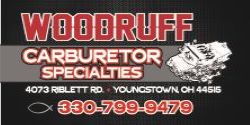KnuckleDuster
Well-Known Member
Unless I change my password.
Cleared all cookies for www and https versions of FABO, no help.
Android 6.0.0 up to date, last update 1/10/2018
Cleared all cookies for www and https versions of FABO, no help.
Android 6.0.0 up to date, last update 1/10/2018