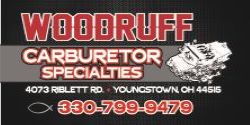67Dart273
Well-Known Member
LOLOL. I do have and have had a number of these. This last weekend I stupidly bought 2 more, 1 pretty much a junker A21e (W98 and with a floppy LOL) and a T40 in pretty decent condition, originally Xp
The T40 supposedly had a bad HD but it was just AFU. I got it running with Linux to check it out
ANYway, the T40 was evidently one of the earlier laptops that could boot from the USB. BUT LOL
The bios treats an inserted USB bootable "stick" AS A HARD DRIVE, and not a temporary USB device, and the bios by default puts it second in the list to the main HD but THIS DOES NOT SHOW UP in the optional "F12" boot menu.
God I fought the thing all Sunday morning LOLOL. What you have to do is, insert your USB, boot into setup, select the hard drive, expand it, set the USB device above the HDD, and of course this is with the boot order (separate sub menu) already set with the USB above the HD in priority.
THEN you exit, restart, bring up the F12 menu, and finally, select "boot from HDD" at which time it will finally boot from the USB stick.
LOLOL. I have NEVER run into this mess previously.
The T40 supposedly had a bad HD but it was just AFU. I got it running with Linux to check it out
ANYway, the T40 was evidently one of the earlier laptops that could boot from the USB. BUT LOL
The bios treats an inserted USB bootable "stick" AS A HARD DRIVE, and not a temporary USB device, and the bios by default puts it second in the list to the main HD but THIS DOES NOT SHOW UP in the optional "F12" boot menu.
God I fought the thing all Sunday morning LOLOL. What you have to do is, insert your USB, boot into setup, select the hard drive, expand it, set the USB device above the HDD, and of course this is with the boot order (separate sub menu) already set with the USB above the HD in priority.
THEN you exit, restart, bring up the F12 menu, and finally, select "boot from HDD" at which time it will finally boot from the USB stick.
LOLOL. I have NEVER run into this mess previously.