Cannot get upload function to work reliably
I hope this isn't a compatibility problem. I posted this thread
Fixing (the hated Olds) window motor
and finally posted the photos using photobucket. But I tried to use the "upload" function,
Two things:
1... There is no preview. If you have a folder with a number of photos the board browse function won't show a preview
2....It simply will not browse some folders. I thought it might be related to the size of all the files, so moved only one, which had been cropped and reduced, to my desktop. The browse / upload function would "see" most of the files on the desktop, BUT NOT the target photo
Later I tried to browse my "pictures" folder where I keep most of my photos in separate folders. It would "see" into some of them but not others. No error, just a blank folder view
For the record, I run Firefox 46.0, Linux (Ubuntu / Mate desktop)
Example, I hit the EDIT button, hit "MORE OPTIONS" and "UPLOAD PHOTOS" The screenshots are various folders
The interesting thing is I created some screenshots to illustrate the trouble, and THEY work FINE LOL
Top photo is just opening up the upload browse function and navigating to "where the photos are" The photos are in folder "WindowMotor"
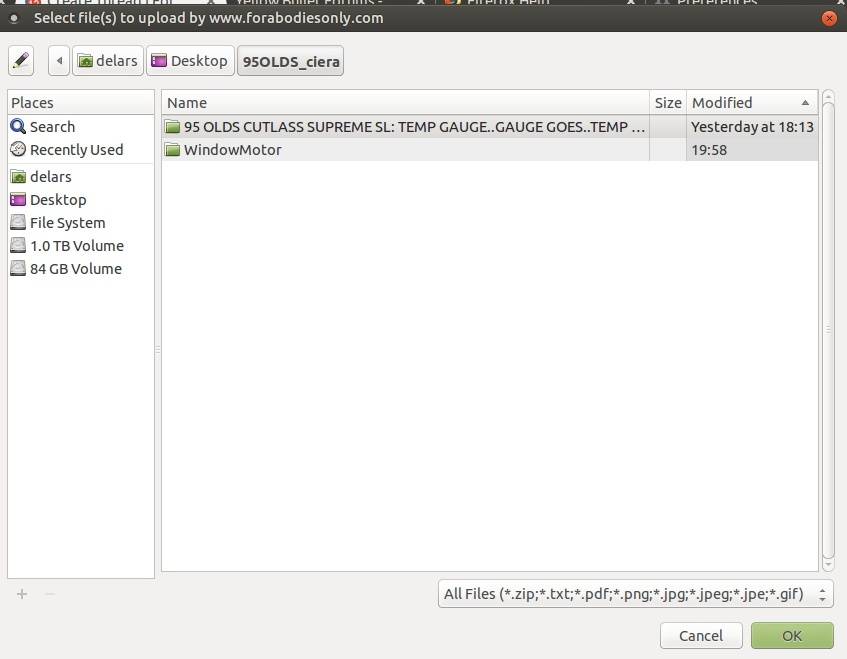
Second photo shows what happens.. a blank looking folder
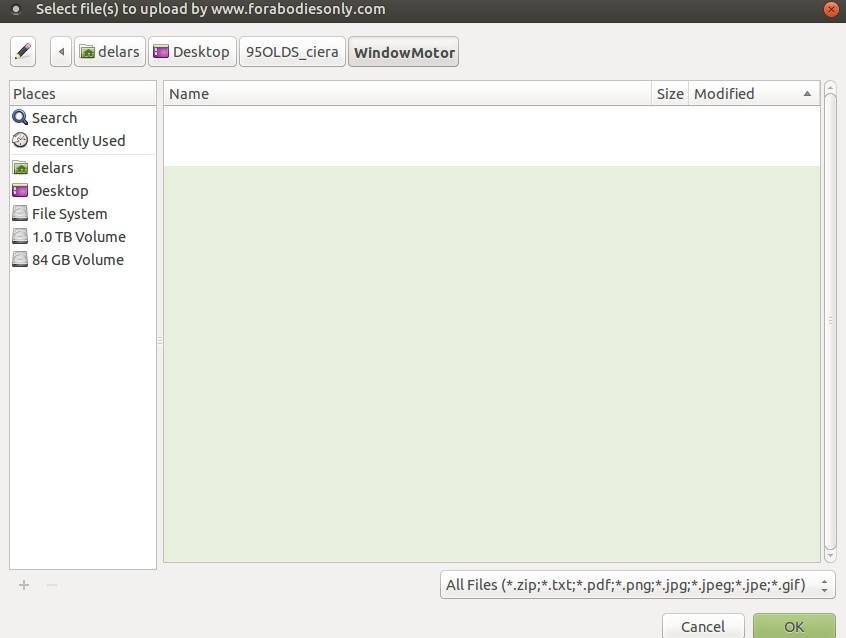
This is a screenshot of my in-computer file browser....showing what SHOULD be in the folder
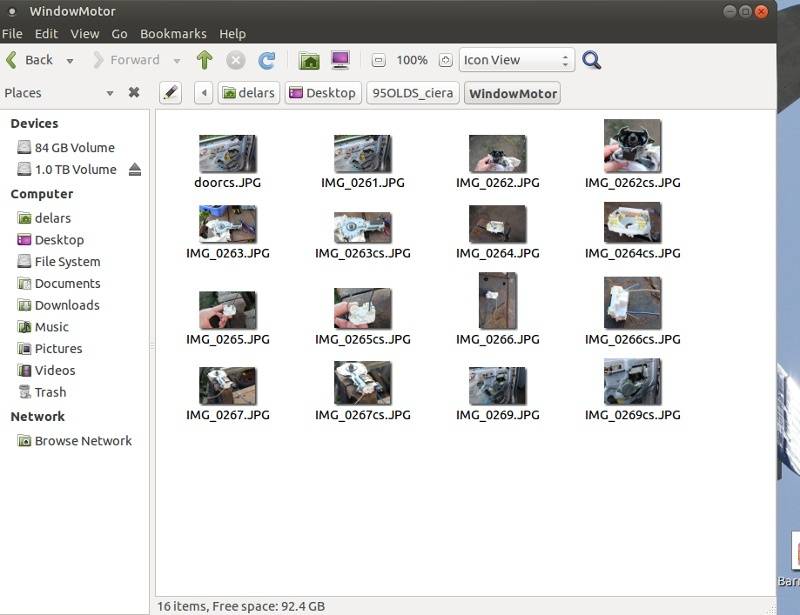
I hope this isn't a compatibility problem. I posted this thread
Fixing (the hated Olds) window motor
and finally posted the photos using photobucket. But I tried to use the "upload" function,
Two things:
1... There is no preview. If you have a folder with a number of photos the board browse function won't show a preview
2....It simply will not browse some folders. I thought it might be related to the size of all the files, so moved only one, which had been cropped and reduced, to my desktop. The browse / upload function would "see" most of the files on the desktop, BUT NOT the target photo
Later I tried to browse my "pictures" folder where I keep most of my photos in separate folders. It would "see" into some of them but not others. No error, just a blank folder view
For the record, I run Firefox 46.0, Linux (Ubuntu / Mate desktop)
Example, I hit the EDIT button, hit "MORE OPTIONS" and "UPLOAD PHOTOS" The screenshots are various folders
The interesting thing is I created some screenshots to illustrate the trouble, and THEY work FINE LOL
Top photo is just opening up the upload browse function and navigating to "where the photos are" The photos are in folder "WindowMotor"
Second photo shows what happens.. a blank looking folder
This is a screenshot of my in-computer file browser....showing what SHOULD be in the folder