65 Valiant swap 273 to a 360
Aha! I found it! I cut and pasted the instructions below:
I thought I would take this chance to explain how PMs now work.
First, PMs are now called "Conversations" -
How to send someone a private message
There are 2 ways to send another member a PM.
First, if you hover over INBOX on the top right, there will be a link to "Start a New Conversation", which if you click, brings you to a Message screen where you can name the member you want to have a private conversation with and write the first message to that person.
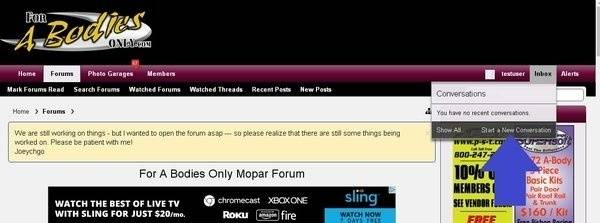
The second way, is from a post. If you click the user's name that you want to have a private conversation with, a panel comes up that includes a link to "Start a Conversation"
with that person.

Easy and Simple.
-------------------------------------------------------------------------------------------------------
How to Delete Conversations
You don't actually delete conversations, you "Leave" them.
There are 2 ways to do this.
First way, from your list of conversations, simply click the checkbox of whichever conversations you want to leave. You can select multiple conversations if you like.

A box will come up that gives you several options where you can leave the conversations, mark them unread, mark them read, etc.
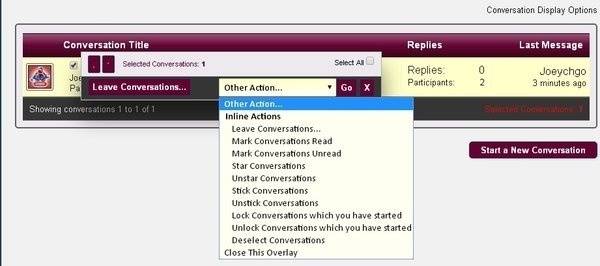
You can also leave a conversation right from the conversation itself by clicking the link on the top right of the conversation.

How conversations are counted and how many you can have:
Members can have 15 conversations at any given time. Once you 'leave' a conversation, its no longer in your mailbox and is no longer counted on your total.
Gold Members can have up to 100 conversations at a time. Gold members also have the ability to upload photos in conversations. Regular members cannot upload photos in conversations.
To become a FABO Gold Member and support the site, please CLICK HERE.
Aha! I found it! I cut and pasted the instructions below:
I thought I would take this chance to explain how PMs now work.
First, PMs are now called "Conversations" -
How to send someone a private message
There are 2 ways to send another member a PM.
First, if you hover over INBOX on the top right, there will be a link to "Start a New Conversation", which if you click, brings you to a Message screen where you can name the member you want to have a private conversation with and write the first message to that person.
The second way, is from a post. If you click the user's name that you want to have a private conversation with, a panel comes up that includes a link to "Start a Conversation"
with that person.
Easy and Simple.

-------------------------------------------------------------------------------------------------------
How to Delete Conversations
You don't actually delete conversations, you "Leave" them.
There are 2 ways to do this.
First way, from your list of conversations, simply click the checkbox of whichever conversations you want to leave. You can select multiple conversations if you like.
A box will come up that gives you several options where you can leave the conversations, mark them unread, mark them read, etc.
You can also leave a conversation right from the conversation itself by clicking the link on the top right of the conversation.
How conversations are counted and how many you can have:
Members can have 15 conversations at any given time. Once you 'leave' a conversation, its no longer in your mailbox and is no longer counted on your total.
Gold Members can have up to 100 conversations at a time. Gold members also have the ability to upload photos in conversations. Regular members cannot upload photos in conversations.
To become a FABO Gold Member and support the site, please CLICK HERE.