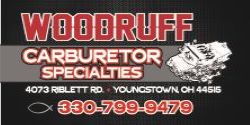BigBlockMopar
BigBlockMember
I would like to see a short link somewhere (similar to New Posts), where I can see a list of all the topics I've posted in, but that have new/unread replies (to me).
On phpBB-forums, there's a 'Your posts'-link that shows all topics one posted in. Topics with new/unread replies are shown in [b[Bold[/b]. Simple.
These vBulletin-forums have a similar feature, (Your content under username) but it doensn't work as nicely as on a phpBB-forum.
vBulletin forums don't show if there are new posts in a topic.
Which is cumbersome and somewhat annoying because you would have to revisit all the recent topics I posted in to check for new replies.
All too often I noticed there are new replies in a topic I posted in once, but I only got to see the reply because I happen to stumble upon the topic again much later on.
I know about Watching topics/threads. That's not quite what I want.
I get enough emails and notifications already on a daily basis from everywhere.
I tried to fabricate a search-link in the url-field with my own user_id to come up with what I want but it didn't work.
On phpBB-forums, there's a 'Your posts'-link that shows all topics one posted in. Topics with new/unread replies are shown in [b[Bold[/b]. Simple.
These vBulletin-forums have a similar feature, (Your content under username) but it doensn't work as nicely as on a phpBB-forum.
vBulletin forums don't show if there are new posts in a topic.
Which is cumbersome and somewhat annoying because you would have to revisit all the recent topics I posted in to check for new replies.
All too often I noticed there are new replies in a topic I posted in once, but I only got to see the reply because I happen to stumble upon the topic again much later on.
I know about Watching topics/threads. That's not quite what I want.
I get enough emails and notifications already on a daily basis from everywhere.
I tried to fabricate a search-link in the url-field with my own user_id to come up with what I want but it didn't work.


 me !! I don't argue
me !! I don't argue 
 These are threads started by others that I've replied to and then another member has replied after me or added a picture. The only thread that I've started in the picture above is the 408 Build
These are threads started by others that I've replied to and then another member has replied after me or added a picture. The only thread that I've started in the picture above is the 408 Build You have a great weekend
You have a great weekend