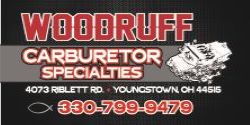rod7515
Well-Known Member
I'll start by asking if anyone has experience with a Sun Diagnostic Interrogator Model 1805-9.
Now heres why Im asking. When I was a junior in High School (1976) I was working for my dad in the garage he owned. He had just purchased a Sun Machine but I dont know what the model was. That was his life line in business as he used that thing every day until the day he retired and the shop. If I remember correctly it had the front panel which was filled with a dwell gauge, cylinder leak gauge, Tach, and a large oscilating scope. Im sure I missing some of the other gauges but dad loved that thing. Dads 79 now and still has cars that he constantly tinkers with. He is always saying I wish I had my sun machine so I could test this or that but mostly he wants the scope again.
Well last week as I was calling on a new customer (im a tire sales rep) I walk into this old gas station that had been shut down for 20 years but someone is going to reopen I see this sun interrogator sitting in the corner so I said to the owner, "wow a sun machine"! He says to me i have no need for it if you know anyone that needs it. I ask him what he wants for it and he says make me an offer. So i throw out $50 offer and he says sold.

So I take the truck and trailer over the next day and deliver it to my dads as a surprise. Of course I didnt know if it would work or not. Now dads happy as hell he finally gets a sun machine again, but this one is totally different then what he had before and theres no manual with it. This one is run by what appears to be an old 286 computer with a bunch of floppy dics. So what im looking for is to find someone familiar with this model that can tell me how to jump thru screens and get to where I can show him how to use the timing light and oscilating scope and any other test side of this machine. It appears to work as I booted it up tonight but could only get a screen that would test GM cars from 81-88. there are ford dics and chrysler discs but I just want to be able to use the basic stuff.
Any information or help would be greatly appreciated.
Thanks Rod
Now heres why Im asking. When I was a junior in High School (1976) I was working for my dad in the garage he owned. He had just purchased a Sun Machine but I dont know what the model was. That was his life line in business as he used that thing every day until the day he retired and the shop. If I remember correctly it had the front panel which was filled with a dwell gauge, cylinder leak gauge, Tach, and a large oscilating scope. Im sure I missing some of the other gauges but dad loved that thing. Dads 79 now and still has cars that he constantly tinkers with. He is always saying I wish I had my sun machine so I could test this or that but mostly he wants the scope again.
Well last week as I was calling on a new customer (im a tire sales rep) I walk into this old gas station that had been shut down for 20 years but someone is going to reopen I see this sun interrogator sitting in the corner so I said to the owner, "wow a sun machine"! He says to me i have no need for it if you know anyone that needs it. I ask him what he wants for it and he says make me an offer. So i throw out $50 offer and he says sold.
So I take the truck and trailer over the next day and deliver it to my dads as a surprise. Of course I didnt know if it would work or not. Now dads happy as hell he finally gets a sun machine again, but this one is totally different then what he had before and theres no manual with it. This one is run by what appears to be an old 286 computer with a bunch of floppy dics. So what im looking for is to find someone familiar with this model that can tell me how to jump thru screens and get to where I can show him how to use the timing light and oscilating scope and any other test side of this machine. It appears to work as I booted it up tonight but could only get a screen that would test GM cars from 81-88. there are ford dics and chrysler discs but I just want to be able to use the basic stuff.
Any information or help would be greatly appreciated.
Thanks Rod