My RetroSound Radio Install
Hey all!
So the kid was bugging me that he wanted a radio of some sort in the Duster. I didn't understand it myself. I mean.... isn't listening to the engine purr enough?
Anyway... we started looking at solutions. We definitely didn't want to cut up the dash, and converting the stock AM radio is pretty expensive and once it's done it's a bit clunky to use. Have you seen all the crazy gyrations needed to just to switch between bands and stuff? Have to turn it on, then off, then on again, etc. When you're driving, you don't want to focus on that. That's dangerous.
Since converting the stock radio wasn't something we wanted to do, we narrowed down the options to running a Bluetooth enabled amplificar to power speakers and use the phone as a head unit. This would work, but then you don't get live local radio this well. Well, I guess there's apps now where you can get live streams. The last option was the Retrosound Redondo RS Radio. That's what we decided to do, and here's the assembly and installation thread.
The radio comes in pieces that need to be assembled. The kit includes the following:
The radio comes with tons of input options. You have 3.5mm inputs, 2 USB inputs (which actually charge your phone), Bluetooth, and over the air radio of course. It has front and rear RCA outputs as well as sub-woofer outputs as well.
I also purchased the dash speaker bracket from @'74 Sport which is a fine piece for installing 3.5" speakers into the dash. I know some have used that bracket to get install 4" speakers into the dash too.
When using that bracket with a set of 2 way 3.5" speakers you need to make sure that the tweeters do not hit the grill on the top of the dashboard. I had use use spacers to lower the speakers 1/4" in order to keep the tweeters from hitting the top of the dash.
Here's a link to the bracket: [FOR SALE] - I'm back with my dual 3.5" speaker brackets
I also purchased a relay kit in order to ensure that the Radio was receiving optimum clean voltage from the battery. It was probably unnecessary, but I think it made for a clean install. I wired the relay kit into the factory radio harness that way it turns on in the Accessory position with the key. Basically, the wire that would have powered the factory radio is turning on the relay. The power side of the relay is coming back in to power the radio. It's also fused.
The speakers I chose were the Kicker brand. They sounded pretty good at Fry's Electronics, so I ordered a set of Kicker 3.5" speakers for the dash and Kicker 6x9's for the rear package tray.
I have to say, I'm a little disappointed with the Retrosound's wiring. They use 20 gauge wire for pretty much everything (i.e. power, ground, speakers, etc). The body of the Retrosound radio is the Motor 4. I don't know if that makes a difference.
I can say that the radio is definitely loud, but not powerful. I mean, you don't get any bass out of the radio and that's probably because it doesn't supply enough juice to power my Kicker 6x9's. I do plan to add a sub-woofer to give more depth to the music. I don't need to shake all the windows, so maybe a single 10" will do the job.
For now...here's all the assembly pictures.

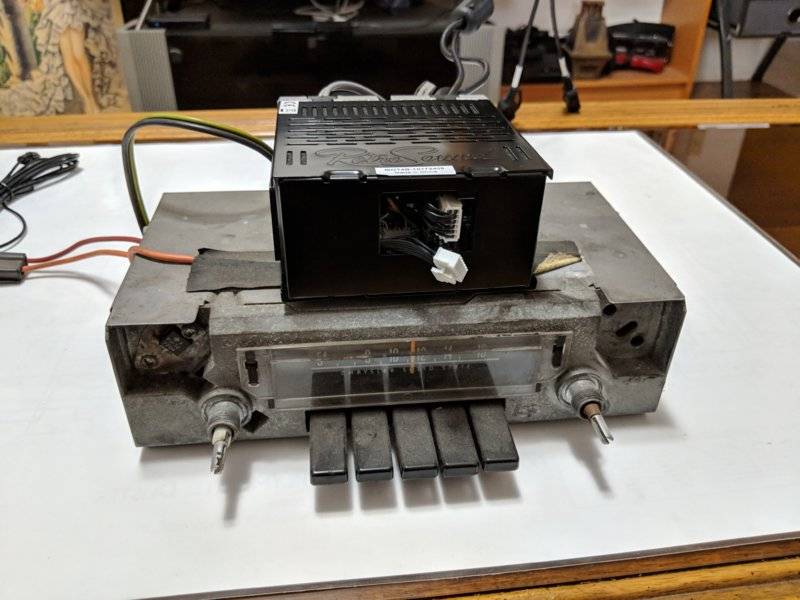


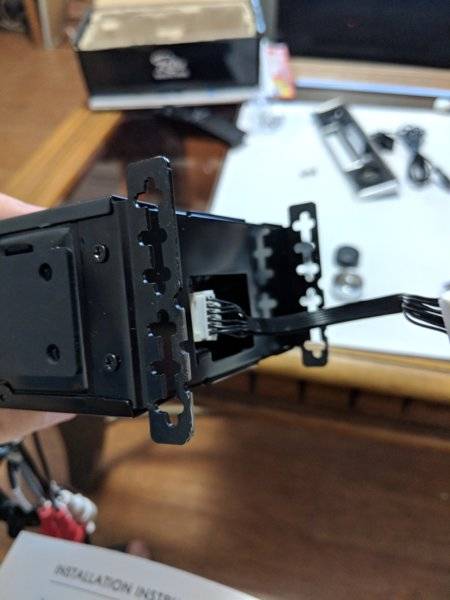




Hey all!
So the kid was bugging me that he wanted a radio of some sort in the Duster. I didn't understand it myself. I mean.... isn't listening to the engine purr enough?
Anyway... we started looking at solutions. We definitely didn't want to cut up the dash, and converting the stock AM radio is pretty expensive and once it's done it's a bit clunky to use. Have you seen all the crazy gyrations needed to just to switch between bands and stuff? Have to turn it on, then off, then on again, etc. When you're driving, you don't want to focus on that. That's dangerous.
Since converting the stock radio wasn't something we wanted to do, we narrowed down the options to running a Bluetooth enabled amplificar to power speakers and use the phone as a head unit. This would work, but then you don't get live local radio this well. Well, I guess there's apps now where you can get live streams. The last option was the Retrosound Redondo RS Radio. That's what we decided to do, and here's the assembly and installation thread.
The radio comes in pieces that need to be assembled. The kit includes the following:
- the body, the dial shafts
- the station selection buttons
- the screen with lens
- knobs
The radio comes with tons of input options. You have 3.5mm inputs, 2 USB inputs (which actually charge your phone), Bluetooth, and over the air radio of course. It has front and rear RCA outputs as well as sub-woofer outputs as well.
I also purchased the dash speaker bracket from @'74 Sport which is a fine piece for installing 3.5" speakers into the dash. I know some have used that bracket to get install 4" speakers into the dash too.
When using that bracket with a set of 2 way 3.5" speakers you need to make sure that the tweeters do not hit the grill on the top of the dashboard. I had use use spacers to lower the speakers 1/4" in order to keep the tweeters from hitting the top of the dash.
Here's a link to the bracket: [FOR SALE] - I'm back with my dual 3.5" speaker brackets
I also purchased a relay kit in order to ensure that the Radio was receiving optimum clean voltage from the battery. It was probably unnecessary, but I think it made for a clean install. I wired the relay kit into the factory radio harness that way it turns on in the Accessory position with the key. Basically, the wire that would have powered the factory radio is turning on the relay. The power side of the relay is coming back in to power the radio. It's also fused.
The speakers I chose were the Kicker brand. They sounded pretty good at Fry's Electronics, so I ordered a set of Kicker 3.5" speakers for the dash and Kicker 6x9's for the rear package tray.
I have to say, I'm a little disappointed with the Retrosound's wiring. They use 20 gauge wire for pretty much everything (i.e. power, ground, speakers, etc). The body of the Retrosound radio is the Motor 4. I don't know if that makes a difference.
I can say that the radio is definitely loud, but not powerful. I mean, you don't get any bass out of the radio and that's probably because it doesn't supply enough juice to power my Kicker 6x9's. I do plan to add a sub-woofer to give more depth to the music. I don't need to shake all the windows, so maybe a single 10" will do the job.
For now...here's all the assembly pictures.