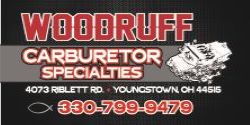Torkmnstr
Well-Known Member
Ok all, here is the scoop, replaced my printed circuit board with a new one, it came with a new voltage reg as well. Bulbs are led conversions. I have 12 volts at the twist lock but for some reason it wont wont light up. I replaced the headlight switch and still no lights. The gauges have some intermitant issues, am I missing a ground or something...the cluster grounds from the two screws underneath right?