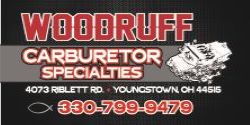512Stroker
We are all here because we are not all there.
I am looking for a Wifi repeater system that will deliver my current Wifi network signal into my metal shop building.
I can currently connect to my home router standing right outside my shop, good strong signal, the second I step in side the shop building I lose my Wifi.
Need a repeater system with a outdoor antenna that can repeat the signal to a spare router that I have that I will place inside the shop.
I barely know enough about this stuff to be dangerous.
Have any of you Techy types actually have a repeater system up and running that works and will not break the $ bank.
Thanks in advance
I can currently connect to my home router standing right outside my shop, good strong signal, the second I step in side the shop building I lose my Wifi.
Need a repeater system with a outdoor antenna that can repeat the signal to a spare router that I have that I will place inside the shop.
I barely know enough about this stuff to be dangerous.
Have any of you Techy types actually have a repeater system up and running that works and will not break the $ bank.
Thanks in advance