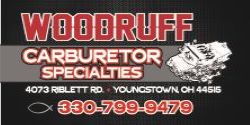When I go into my task manager, why are there so many processes of my browser running at the same time, even though I only have one or two open? Happens with whichever browser I use. Seems like that's using excess memory. Is there a way to stop it? Or do I want to stop it?
You are using an out of date browser. It may not display this or other websites correctly.
You should upgrade or use an alternative browser.
You should upgrade or use an alternative browser.
stupid computer question...
- Thread starter RustyRatRod
- Start date
-
DesertRat
Leading edge boomer
Depending on your installed programs most of those run in the background supporting those. Also many will be OS related. If your machine is slow run your utilities and add RAM. Not the dodge variety.When I go into my task manager, why are there so many processes of my browser running at the same time, even though I only have one or two open? Happens with whichever browser I use. Seems like that's using excess memory. Is there a way to stop it? Or do I want to stop it?
Depending on your installed programs most of those run in the background supporting those. Also many will be OS related. If your machine is slow run your utilities and add RAM. Not the dodge variety.
Naw, it's not slow.
my68barracuda
Well-Known Member
A short story here:Naw, it's not slow.
Wife texts husband ‘windows froze’
Husband texts back ‘pour warm water on slowly and gently tap around the edges with a hammer.’
Wife texts back ‘computer is really funky now’
msconfig - Google Search
run msconfig look at all the junk that starts up when your computer boots......most of that crap is not needed..just sucking up resources.
run msconfig look at all the junk that starts up when your computer boots......most of that crap is not needed..just sucking up resources.
j par
Well-hung Member
Isn't any computer question you ask going to be stupid....!?... Touche..When I go into my task manager, why are there so many processes of my browser running at the same time, even though I only have one or two open? Happens with whichever browser I use. Seems like that's using excess memory. Is there a way to stop it? Or do I want to stop it?
 ..
..Isn't any computer question you ask going to be stupid....!?... Touche....
Yeah, much like any of your car questions.

j par
Well-hung Member
Hey now! The truth hurts you know...Yeah, much like any of your car questions.
TrailBeast
AKA Mopars4us on Youtube
When I go into my task manager, why are there so many processes of my browser running at the same time, even though I only have one or two open? Happens with whichever browser I use. Seems like that's using excess memory. Is there a way to stop it? Or do I want to stop it?
Stopping any process can have a negative affect depending what it is.
Your question was sort of answered, but I can word it differently.
Background processes are required for a program to run, so sometimes the processes you show in the Task Manager are required supplements to that program even though you only have one instance of the program open.
Don't know what Browser you normally use, but if you looked at the processes for Google Chrome you would be really shocked.
Firefox usually has at least 5 running.
You have probably seen quite a few instances of svchost also.
These are mandatory for the Windows and programs functions, although some of the information as to what they are doing can be corrupted and cause issue's like slowing a computer down.
You can actually see what each of those are handling if you want.
The easiest way is to a program like Process Explorer
Process Explorer - Windows Sysinternals
Say for example you had a screwed up Norton Antivirus and it was using 100% of your RAM, but you had already uninstalled Norton. (seen this a lot with Norton products)
One thing the Process Explorer can do is stop those damaged instances from loading in the svchost at all even though they are actually still in the computer.
All that said, it's pretty much useless to the average computer user because they have no idea what any of it means anyway.
Fortunately we can do about anything we want in the task manager as far as closing programs or services just to see what happens and a reboot will load it all again.
-