hole where front strut rod attaches to the K member problem
Click on upload photos
A pop-up should come up with 3 option icons Camera - Camera video - File
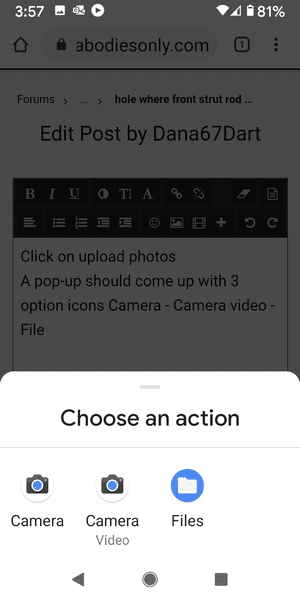
If you already have taken a photo choose file, if not choose camera.
The camera app should open and you can take a photo. You will be given 2 options, a grey check box and a blue check box
The grey check box allows you to retaxe a photo, the blue accepts the photo
Then the photo will show up below this dialog box.
click on "full image" to insert it into your post.
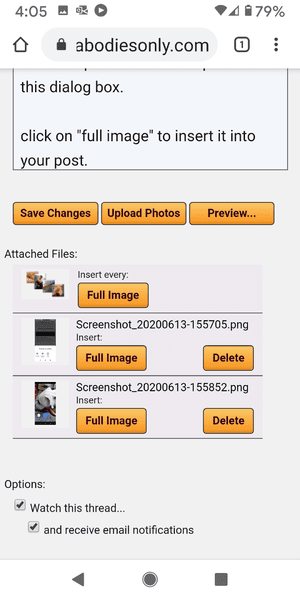
If you already have a photo taken, click on "Upload Photos"
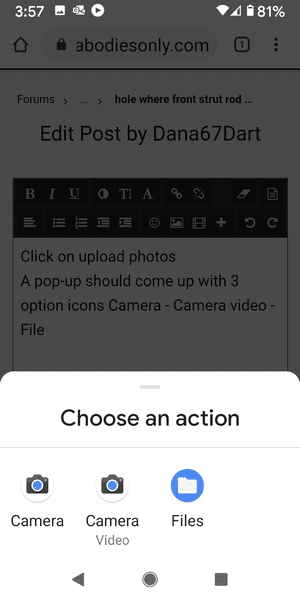
Choose " File" find your photo
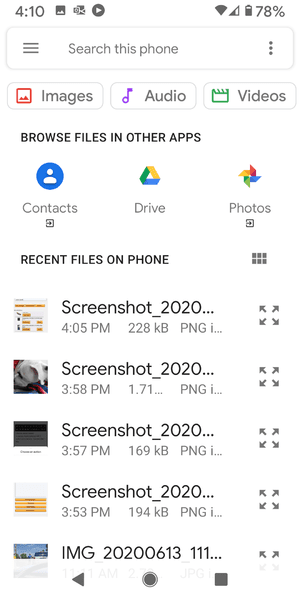
Then click "Select" in the upper right corner
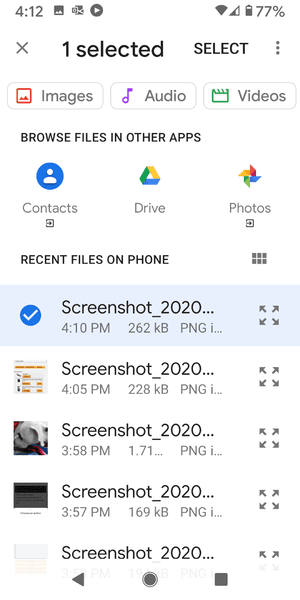
Your photo will show up in the list of attached files below your post. Click on "Full Image" next to the photo.
Click on upload photos
A pop-up should come up with 3 option icons Camera - Camera video - File
If you already have taken a photo choose file, if not choose camera.
The camera app should open and you can take a photo. You will be given 2 options, a grey check box and a blue check box
The grey check box allows you to retaxe a photo, the blue accepts the photo
Then the photo will show up below this dialog box.
click on "full image" to insert it into your post.
If you already have a photo taken, click on "Upload Photos"
Choose " File" find your photo
Then click "Select" in the upper right corner
Your photo will show up in the list of attached files below your post. Click on "Full Image" next to the photo.