9 pin connector - dash cluster - 69 'Cuda
You don't really need a diagram, you can simply look at the cluster and follow the wiring layout
In addition to the above posts, the sender wire goes directly from the oil sender THROUGH THE BULKHEAD CONNECTOR and to the cluster PC board connector ANY point along the way can fail
Make sure you have the correct oil sender. CHECK it for resistance, engine stopped and running
The sender wire path is SENDER CONNECTOR-----------through the BULKHEAD CONNECTOR----through the CLUSTER PCBOARD CONNECTOR----------to the PC BOARD PIN----to the printed trace ----to the GAUGE STUD-------through the GAUGE----out the GAUGE STUD----the pc board to the IVR CONTACT FINGERS-------through the IVR--------back out the IVR CONTACT FINGERS---------to the PC BOARD PIN------and to 12V POWER
That is the circuit path. ANY of the points and components along the way can be corroded/ broken/ not working/ etc.
You need a way to rig test resistors to check the gauge. Here is an edited photo someone made of the gauge tester
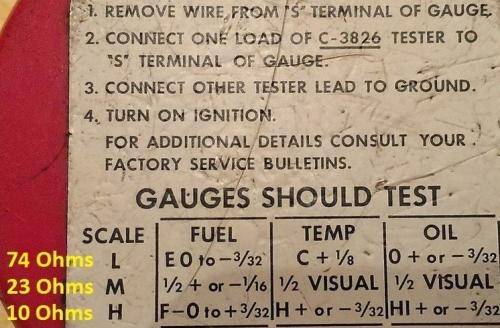
You can for example use substitution.........all three gauges are substantially the same. If the temp gauge is reading "so high" take jumper wires and jumper the oil sender wire over to the temp sender and see if the oil gauge now reads "the same" as the temp gauge just now did.
Be aware that gauges go bad, but more common, are---the studs get loose/ corroded, loosen/ tighten the gauge stud nuts several times to "scrub" the connections
Solder jumpers across the IVR connector fingers to the PC board traces
Replace the IVR with a solid state one
Check the PC board harness connector pins. Solder / fix them as necessary.
Keep in the back of your mind, the BULKHEAD CONNECTOR. The wire terminal through there could be loose/ corroded.
You don't really need a diagram, you can simply look at the cluster and follow the wiring layout
In addition to the above posts, the sender wire goes directly from the oil sender THROUGH THE BULKHEAD CONNECTOR and to the cluster PC board connector ANY point along the way can fail
Make sure you have the correct oil sender. CHECK it for resistance, engine stopped and running
The sender wire path is SENDER CONNECTOR-----------through the BULKHEAD CONNECTOR----through the CLUSTER PCBOARD CONNECTOR----------to the PC BOARD PIN----to the printed trace ----to the GAUGE STUD-------through the GAUGE----out the GAUGE STUD----the pc board to the IVR CONTACT FINGERS-------through the IVR--------back out the IVR CONTACT FINGERS---------to the PC BOARD PIN------and to 12V POWER
That is the circuit path. ANY of the points and components along the way can be corroded/ broken/ not working/ etc.
You need a way to rig test resistors to check the gauge. Here is an edited photo someone made of the gauge tester
You can for example use substitution.........all three gauges are substantially the same. If the temp gauge is reading "so high" take jumper wires and jumper the oil sender wire over to the temp sender and see if the oil gauge now reads "the same" as the temp gauge just now did.
Be aware that gauges go bad, but more common, are---the studs get loose/ corroded, loosen/ tighten the gauge stud nuts several times to "scrub" the connections
Solder jumpers across the IVR connector fingers to the PC board traces
Replace the IVR with a solid state one
Check the PC board harness connector pins. Solder / fix them as necessary.
Keep in the back of your mind, the BULKHEAD CONNECTOR. The wire terminal through there could be loose/ corroded.