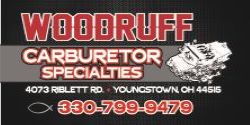I have a detached garage...I use this extender to get wifi into the garage.
https://www.amazon.com/gp/product/B07N1WW638/?tag=fabo03-20
But I go an extra step....I run a cat 5 cable from the extender to my desk where I have switching box.
https://www.amazon.com/gp/product/B07QLV899F/?tag=fabo03-20
there I run 3 cat 5 cables...one goes to 50 Roku HDTV located over the deck...one goes to the Computer at the desk...Third cat 5 cable is 50 ft long and goes out back door of garage into 14 x 66 single wide trailer that is on the property that I use for storage of important parts...lol
that cat 5 cable goes to another router in the trailer that provides wifi to the motorhome on otherside of single wide trailer that ...Could not get a strong signal from garage....In motorhome It provides wifi to laptop and hd tv in motherhome...Roku ....
so on a one acre property I got alot of wifi ....LOL