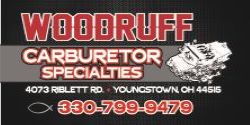Guys we are serious. Learn to use Linux. I've used it for ?? 10 years now for day to day. This machine is "dual boot" has Windows7 which I rarely boot, only when I am forced to. Linux is free. Mint and Ubuntu are closely related and that is part of the problem---there can be too many cooks in the stew. There are several "desktops" you can use as well. I stay with one of the simpliest which resembles W98. Called Mate. So at this time my OS is Linux Mint with Mate desktop
You can download it and burn it to a DVD which will boot and run "live." Or do the same thing---faster--on a thumb drive. You can boot and run it and get an idea of "what you are into." You can also do a search and find "screenshots" of what it will look like
I run ZERO virus protection. Occasionally I have a glitch in the (Firefox) browser, and lately have been looking for simpler browsers. But for the most part it works
If you don't HAVE to have the original OS on your old laptop, use the entire hard drive. Otherwise, get rid of what you don't need and resize the Winblows partition, then boot up and install Linux in the space left
I have three "now aging" Thinkpad T520s. The cheapest one I only paid 150 for it. They came with varous, originally W7, one with w8, and one with w10, all of them had a w7 sticker This one has been upgraded with 8gb of memory and a SSD hard drive. That will REALLY speed up an old machine.