How to delete conversations from your inbox...
Here is How to delete conversations from your inbox...
Click the envelope on the top right, then click SHOW ALL
You can also go to your conversation list and click to open one and below the title are some options.
Click on "Leave" and follow the options.
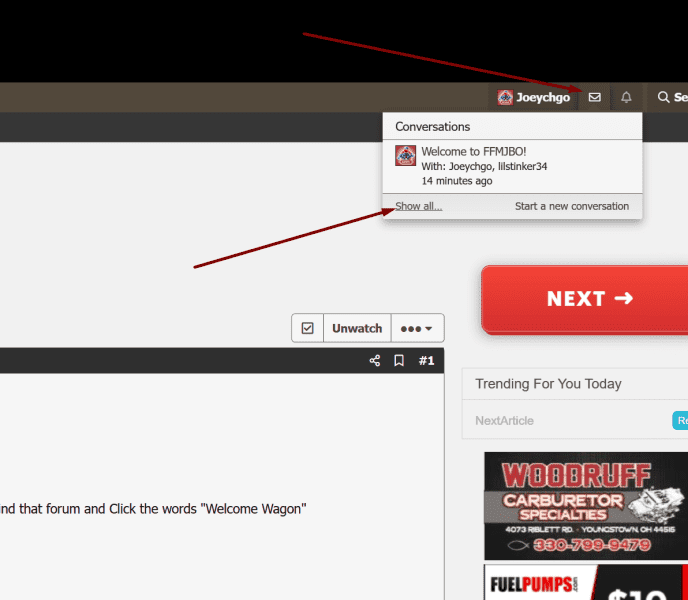
Click the check boxes of the conversations you want to delete

A menu will come up on the bottom of the page - Choose LEAVE CONVERSATIONS then click "GO" (that is the same thing as delete)
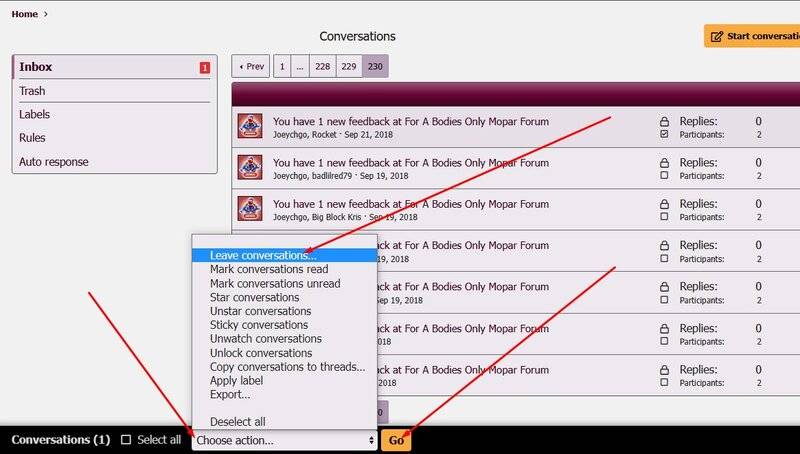
One more thing to do. A box will come up once you press GO asking if you want to Accept or Ignore future messages. Make your choice and click SAVE. Either choice will remove the conversation from your box.
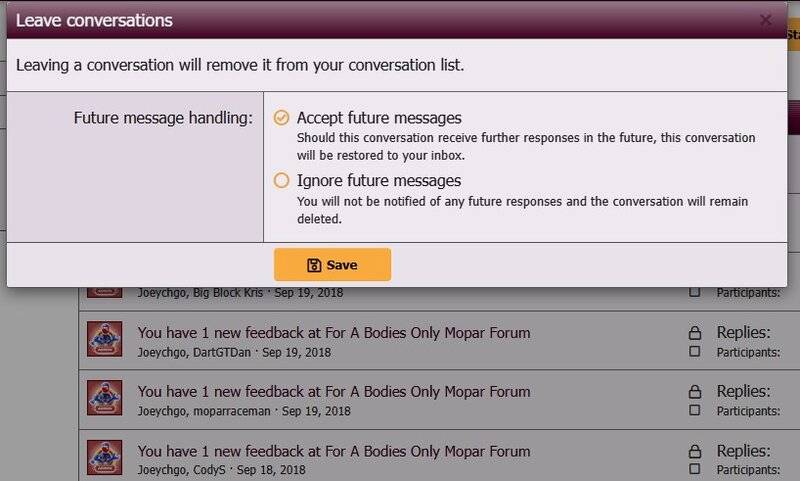
Just as an FYI - depending on your membership level, you may have an ad coving the black bar at the bottom, but you can close the ad by clicking the X on the right side of the ad bar

Here is How to delete conversations from your inbox...
Click the envelope on the top right, then click SHOW ALL
You can also go to your conversation list and click to open one and below the title are some options.
Click on "Leave" and follow the options.
Click the check boxes of the conversations you want to delete
A menu will come up on the bottom of the page - Choose LEAVE CONVERSATIONS then click "GO" (that is the same thing as delete)
One more thing to do. A box will come up once you press GO asking if you want to Accept or Ignore future messages. Make your choice and click SAVE. Either choice will remove the conversation from your box.
Just as an FYI - depending on your membership level, you may have an ad coving the black bar at the bottom, but you can close the ad by clicking the X on the right side of the ad bar