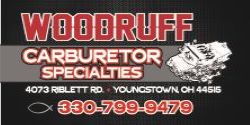Here is everything I have tried thus far and still have to login each time I close my browser and return to the site.
Cleared all of my cache including cookies, passwords, you name it. I check every option that comes up. Done this several times.
Sign in and then sign out. Done this several times, along with clearing the cache.
This mornin I see the "accept cookies" option at the bottom. AH HAH I thought, THAT'S IT! No, that's not it, still have to login each time I close my browser and return.
I'm open minded about this. I accept fully it "might" be something on my end, but I don't think it is, considering the number of others having this same issue. But I'll say again, it's a minor inconvenience and only takes a few seconds. Still though, it's an incredible coincidence that all of this began the same time whatever it was that happened to the site, so I am inclined to think it's more site related. Just thought I would detail all I have done in case that might help diagnose something. Thank you drive through.
Cleared all of my cache including cookies, passwords, you name it. I check every option that comes up. Done this several times.
Sign in and then sign out. Done this several times, along with clearing the cache.
This mornin I see the "accept cookies" option at the bottom. AH HAH I thought, THAT'S IT! No, that's not it, still have to login each time I close my browser and return.
I'm open minded about this. I accept fully it "might" be something on my end, but I don't think it is, considering the number of others having this same issue. But I'll say again, it's a minor inconvenience and only takes a few seconds. Still though, it's an incredible coincidence that all of this began the same time whatever it was that happened to the site, so I am inclined to think it's more site related. Just thought I would detail all I have done in case that might help diagnose something. Thank you drive through.