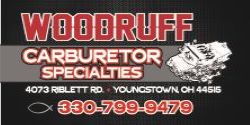pishta
I know I'm right....
Not really associated with shops or tools but I use my laptop every night to communicate with you all so its a pretty important tool to me. Anyway....if you got a hard drive that makes your PC not turn on (turns on then turns right off) remove it from system and see if PC powers up without it. If it does, your hard drive controller board has shorted out and the drive is done, nothing you can do to recover the info on it...or is there? I had a 1TB Samsung storage drive chuck full of 4 other smaller HDD backup partitions, each one of them had hundreds or thousands of pictures on them from up to 20 years ago: kids, cars, vacations..... I removed the controller board and found 2 SMD diodes on the backside, right off the connector and found one of them dead shorted power to ground rail. I just clipped the diode right off the board and crossed my fingers. The drive came back to life! (try to replace diode if it doesn't) I quickly put it onto a SATA/USB convertor and started moving all the pics I could find off the drive onto another backup drive on my network. Over the course of 2 days, I was able to search and get every pic off the gasping drive until in the middle of a random game I was transferring, it slowed to 0 throughput and died again, CRC error. Tried replacing the diode but no dice, it was done. I feel I was very lucky to get them off ASAP or they would have been lost. As one radio personality says, "You can't back it up if you haven't backed it up" I recommend SSDs now for working storage, and thumb drives for archival storage. no moving parts. Better would be reputable cloud storage like Google or I-cloud, not some dot com bubble startup that will vanish during the next hiccup. Even burned CD/DVD'd have a shelf life and in 20 years you think spindle storage will even exist? They cant even fit an X-box game on 1 DVD anymore, its just the framework that allows you to download the rest of the content online. Call of Duty : Modern Warfare for X-box just had an update...85G!