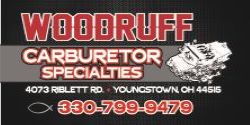Bought a new computer a couple of weeks ago. I can't do a dam thing with it. Makes me wish I was a computer geek. ( no offense to computer geeks)
I've been trying to download pictures to this site with no luck. I know I'm not to bright on using a computer but at least I could handle my old one ok. I'm sure I'll figure it out at some point. At least I can surf FABO and ****!!!
I've been trying to download pictures to this site with no luck. I know I'm not to bright on using a computer but at least I could handle my old one ok. I'm sure I'll figure it out at some point. At least I can surf FABO and ****!!!