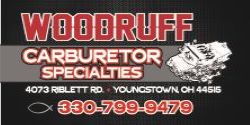How I can record a live conversation on my phone. Is there an app for it? Thanks. Kim
You are using an out of date browser. It may not display this or other websites correctly.
You should upgrade or use an alternative browser.
You should upgrade or use an alternative browser.
I phone Record calls?
- Thread starter oldkimmer
- Start date
-
Oldiron440
Well-Known Member
There’s aps you can download but to do anything with it you will nerd to buy a subscription. You will need to go to google.
Even if you did record a conversation on your phone (as an example for evidence against someone), it would be inadmissible in court unless the person you were recording the conversation with was aware of that fact prior to recording.How I can record a live conversation on my phone. Is there an app for it? Thanks. Kim
All he needs is a warrant. lolEven if you did record a conversation on your phone (as an example for evidence against someone), it would be inadmissible in court unless the person you were recording the conversation with was aware of that fact prior to recording.
Treblig
Well-Known Member
They probably have every phone conversation he's had in the last 10 years!!!Just file a Freedom of Information Act with the CIA/NSA and maybe they can give you a recording .




As stupid as it is... only one person has to be aware that you are recording a conversation in Canukistan.Even if you did record a conversation on your phone (as an example for evidence against someone), it would be inadmissible in court unless the person you were recording the conversation with was aware of that fact prior to recording.
Put your phone on speaker, then record the conversation with "Audacity" on your computer. It will save it as a file for you on your computer.
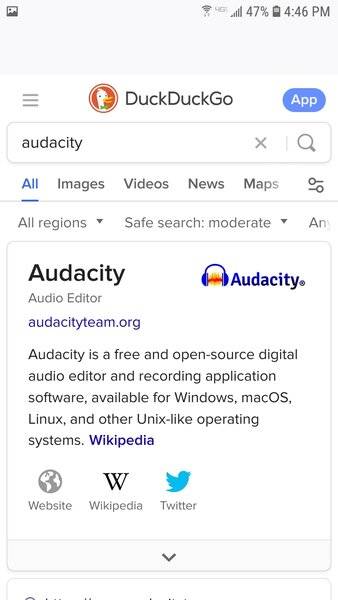
Need to have a microphone on your computer so it can hear the call and record it.
Need to have a microphone on your computer so it can hear the call and record it.
gunbunny
Well-Known Member
Not necessarily. Most all states are one party consent. As long as one party is aware of the recording, it's legal to do.Recording calls is illegal in some places without permission.
It would be for Doctors appointments and stuff like that. I can’t always remember everything they tell me. I asked the doctor if he minded that and he said he has no problem with it. Kim
Oldiron440
Well-Known Member
I just record my lawyer and my ex wife they’re both lying Sleazeballs…
JDMopar
Well-Known Member
Kim...look on the 2nd page of your iPhone, and see if you have a button that says "Extras" click that tab, and you should see another button that says "Voice memos". That should do what you want to do. As far as iPhones go, mine is an oldy goldy iPhone 6S, and it has that. Good luck. 
JDM, my phone is a XR. I don’t have the extras. Kim
gunbunny
Well-Known Member
An XR?JDM, my phone is a XR. I don’t have the extras. Kim
Then it sounds like you just need to use the calendar feature that is already there.
On the little square that has the date on it, tap.
It should open a full month calendar, on the little arrow in upper left corner, tap and it will open a full year calendar.
Find the month and day of your appointment and tap, it should highlight the date. Tap on the + sign in right hand corner and it will open a window that you can add an event into.
There you can set the reminder with your notes etc.
I use this daily, its the best way for me to keep track of appointments for myself as well as work and other projects.
I find its better than using a voice recorder because I don't have to rewind or listen to old notes to get to what I want.
That would work if I could remember what he said. KimAn XR?
Then it sounds like you just need to use the calendar feature that is already there.
On the little square that has the date on it, tap.
It should open a full month calendar, on the little arrow in upper left corner, tap and it will open a full year calendar.
Find the month and day of your appointment and tap, it should highlight the date. Tap on the + sign in right hand corner and it will open a window that you can add an event into.
There you can set the reminder with your notes etc.
I use this daily, its the best way for me to keep track of appointments for myself as well as work and other projects.
I find its better than using a voice recorder because I don't have to rewind or listen to old notes to get to what I want.
gunbunny
Well-Known Member
That's why you make the note when you set up the event.That would work if I could remember what he said. Kim
Thanks very much guys. Kim
-