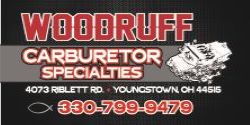67Dart273
Well-Known Member
I only have a flip phone. My POS sister sent me a text which I need to document/ back up. I could simply take a photo of the thing when displayed on the phone, I would rather forward it somewhere such as email. I've already connected the phone to the laptop via bluetooth, and see no option to browze/ get that file. Any ideas?