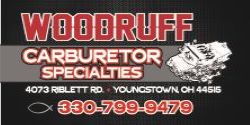You are using an out of date browser. It may not display this or other websites correctly.
You should upgrade or use an alternative browser.
You should upgrade or use an alternative browser.
Photo editing software?
- Thread starter Pascamp
- Start date
-
Darticon
Well-Known Member
inkjunkie
Well-Known Member
What you are talking about doing is beyond the scope of the easier to use editing software. If you were talking about editing RAW photos Lightroom is pretty hard to beat. BUt the kind of things you are talking about is more along the lines of Photoshop...good luck figuring it out. Not real sure but I think in order to make changes like you are talking about you are probably going to have to shoot in RAW.....I think...
You may want to check out Topaz Studio – The Photographer's Editing Toolbox
You may want to check out Topaz Studio – The Photographer's Editing Toolbox
I kinda figured this was going to be above my pay grade. I'm not really looking for a new hobby. I guess I'll compile a bunch of colors, wheels, ect and pay someone to doctor up a pic or three. ThanksWhat you are talking about doing is beyond the scope of the easier to use editing software. If you were talking about editing RAW photos Lightroom is pretty hard to beat. BUt the kind of things you are talking about is more along the lines of Photoshop...good luck figuring it out. Not real sure but I think in order to make changes like you are talking about you are probably going to have to shoot in RAW.....I think...
You may want to check out Topaz Studio – The Photographer's Editing Toolbox
Ddaddy
I'm changing the World... one pixel at a time!
Photoshop will work in all formats including jpeg and bitmap. I do a ton of stuff using photoshop but is isn’t just click and create, you have to learn how to use it.
It isn’t terribly hard and I know several folks I have helped get started and then they are off and running on their own. The internet has tons of teaching videos too.
The biggest thing with PS is that you need a computer with a fairly big free memory since the programs carves out a section of memory to use while in use. It isn’t massive by modern standards but a couple hundred free gigs will be required.
Play with it for a while and you will be doing stuff like this before you know it...

It isn’t terribly hard and I know several folks I have helped get started and then they are off and running on their own. The internet has tons of teaching videos too.
The biggest thing with PS is that you need a computer with a fairly big free memory since the programs carves out a section of memory to use while in use. It isn’t massive by modern standards but a couple hundred free gigs will be required.
Play with it for a while and you will be doing stuff like this before you know it...
Ddaddy
I'm changing the World... one pixel at a time!
You will also be able to do realistic stuff like these too...


Now, how hard is it to make that blue car ...white... green...ect. add a 6 pack scoop or some stripes? Change wheels?You will also be able to do realistic stuff like these too...
View attachment 1715167335
View attachment 1715167336
Ddaddy
I'm changing the World... one pixel at a time!
Well. It will take a lot of practice to learn how to do it, but once you learn you will be able to do pretty much anything you can envision.Now, how hard is it to make that blue car ...white... green...ect. add a 6 pack scoop or some stripes? Change wheels?
Ddaddy
I'm changing the World... one pixel at a time!
I use PS elements for everything I do. It has all the capability needed unless you are a serious graphics professional. I have never felt like it wasn’t enough.DDaddy do you need the "full" photoshop for that or can you do so in the much cheaper "Elements?"
67Dart273
Well-Known Member
Only gripe I have about "Elements" is that I bought a copy and when I first STARTED to install it the very first thing they demand (I found no workaround) is to register and your email
What pisses me off about this sort of thing, Let's say you are a pro in the field, maybe broke your computer, and need to reinstall, or whatever. You are somewhere there is no internet. Lord I hate this stuff!!
What pisses me off about this sort of thing, Let's say you are a pro in the field, maybe broke your computer, and need to reinstall, or whatever. You are somewhere there is no internet. Lord I hate this stuff!!
Daves69
Well-Known Member
Isn't Photoshop a subscription service now with CS6 as the last stand alone?
Versions of PS Elements also had some video editing included I believe.
Corel PaintShop Pro is another good one.
On the cheap there's the get ya' by like Serif PhotoPlus. It's definitely not PS Elements but it just might surprise you for 20 bucks.
Some free to download stuff out there too. Make sure you read the fine print and reviews.
downloadcnet
filehippo
majorgeeks
Versions of PS Elements also had some video editing included I believe.
Corel PaintShop Pro is another good one.
On the cheap there's the get ya' by like Serif PhotoPlus. It's definitely not PS Elements but it just might surprise you for 20 bucks.
Some free to download stuff out there too. Make sure you read the fine print and reviews.
downloadcnet
filehippo
majorgeeks
inkjunkie
Well-Known Member
Photoshop will work in all formats including jpeg and bitmap. I do a ton of stuff using photoshop but is isn’t just click and create, you have to learn how to use it.
It isn't terribly hard and I know several folks I have helped get started and then they are off and running on their own. The internet has tons of teaching videos too.
The biggest thing with PS is that you need a computer with a fairly big free memory since the programs carves out a section of memory to use while in use. It isn’t massive by modern standards but a couple hundred free gigs will be required.
Play with it for a while and you will be doing stuff like this before you know it...
View attachment 1715167332
Then I just must be a dumb ***. I have tried, multiple times, to learn PS. Layers, masking etc....huh?
But then again I am not one for heavily edited photos. If the car is green the car is green. If the car don't have a hood scoop so be it. I understand that photos are art...just don't like heavily tweaked photos. I have posted some photos on several forums that I thought were very un-natural looking and have gotten compliments on them. At the same time I have posted photos that I thought were very nice and was asked if I shot it in a cave without a flash so...
It is what it is.....
FWIW...have talked with a local professional photographer. He uses PS a lot. He tried to learn on his own, got no where with it. Failed the first time he took a college course. Wasn't until he found a local guy that was willing to take the time and mentor him,, one on one, until he got the hang of Photoshop.
Ddaddy
I'm changing the World... one pixel at a time!
Here is a quick example of how you can use photoshop to easily change the color of a car.
Start with this image...

Now to change the car color, select the area around the car and copy it to create a layer. Now use the color tool and change the hue of the car in the layer by sliding the hue bar to get the color you want...

Then simply use the eraser tool to erase all the parts of the layer that you don't want...

Then, to finish it off, use the color mask tool on the original base layer to change the blue parts of the interior to black (removing the blue)...

Now that you have that layer created, changing to different colors is as easy as sliding the hue bar anywhere you want it...



Start with this image...
Now to change the car color, select the area around the car and copy it to create a layer. Now use the color tool and change the hue of the car in the layer by sliding the hue bar to get the color you want...
Then simply use the eraser tool to erase all the parts of the layer that you don't want...
Then, to finish it off, use the color mask tool on the original base layer to change the blue parts of the interior to black (removing the blue)...
Now that you have that layer created, changing to different colors is as easy as sliding the hue bar anywhere you want it...
So you have to buy a copy of photo shop, or can you get a free download???
Or what other free programs are around for someone that wants to 'dabble'. You know, like take a pic of Karl and do 'stuff' to it.So you have to buy a copy of photo shop, or can you get a free download???


Or what other free programs are around for someone that wants to 'dabble'. You know, like take a pic of Karl and do 'stuff' to it.
I once posed naked for a magazine... Well the guy gave me some candy too....
Ddaddy
I'm changing the World... one pixel at a time!
You have to buy it or know someone who has a copy you can “borrow” to install. The older versions can be used by multiple users if they have never been registered.So you have to buy a copy of photo shop, or can you get a free download???
I have PSE 6 that has never been registered so I can use it on multiple computers. Every time it asks to register, I just click “Later”.
You can sometimes find this version for sale fairly cheap.
Ddaddy
I'm changing the World... one pixel at a time!
I’m using my PSE 6 on Windows 7. I won’t upgrade to a higher Windows version because I have no need for the changes they offer and don’t want to give up the capability I have. Latest-greatest Windows isn’t better...just different...for a different set of users needs.I just bought a copy of Photoshop 6 for 20 bucks. Did not require activation. I don't know what the latest copy is of that type. I am using it on W7, don't think it will work on 8--10
My combination works just fine for what I want, and need, to do.
inkjunkie
Well-Known Member
Guess you didnt click on the link to Topaz that I posted? It is not Photoshop but can be used as a stand alone editor. But it will take an image and turn it into an oil painting...by using simple presets. Pretty sure it will also allow you to change the color of a car as well. I have 0 use for Photoshop...not into "making pictures".Or what other free programs are around for someone that wants to 'dabble'. You know, like take a pic of Karl and do 'stuff' to it.
pishta
I know I'm right....
GIMP. I can email you the entire GIMP support magazine in PDF as the printed one I bought didnt have the last 20 pages! I returned the mag and checked all the others and they were short too, it was a publishers error so they sent me the entire PDF. GIMP is kinda heavy on brushes and textures, nothing I would ever use but it does have some cool features that allow you to make things bigger...
67Dart273
Well-Known Member
GIMP. I can email you the entire GIMP support magazine in PDF as the printed one I bought didnt have the last 20 pages! I returned the mag and checked all the others and they were short too, it was a publishers error so they sent me the entire PDF. GIMP is kinda heavy on brushes and textures, nothing I would ever use but it does have some cool features that allow you to make things bigger...
I would not mind having a copy myself!!!
I use Linux / Gimp, but only for "basic stuff" like cropping and resizing, occasional brightening, or rotating orientation.
-