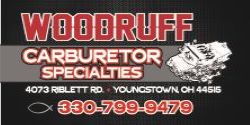pishta
I know I'm right....
Its easy now that you dont have to link them to an online URL (facebook, shutterfly, etc)
1.get a pic(s) on your computer (eg. put in "desktop" or logical folder name)
2. post a post/reply and click "go advanced"
3.scroll down and click "upload photos"
4.click "#1 browse" on pop up window and find your pic in your PC desktop (desktop or picture folder location)
5.double click picture, the pop up window will now show pic #1 loaded
6.click UPLOAD after all pics are chosen (up to 10) in lower right corner of pop up
7.you can then click close window at very bottom of pop up (scroll down)
8.click on preview post and if good, hit post or fix pics that are incorrect or delete.
pics are worth a thousand words and make the board a living archive of part pics that can be referenced for future questions/posts. Show off your Mopar! :happy1:
1.get a pic(s) on your computer (eg. put in "desktop" or logical folder name)
2. post a post/reply and click "go advanced"
3.scroll down and click "upload photos"
4.click "#1 browse" on pop up window and find your pic in your PC desktop (desktop or picture folder location)
5.double click picture, the pop up window will now show pic #1 loaded
6.click UPLOAD after all pics are chosen (up to 10) in lower right corner of pop up
7.you can then click close window at very bottom of pop up (scroll down)
8.click on preview post and if good, hit post or fix pics that are incorrect or delete.
pics are worth a thousand words and make the board a living archive of part pics that can be referenced for future questions/posts. Show off your Mopar! :happy1: