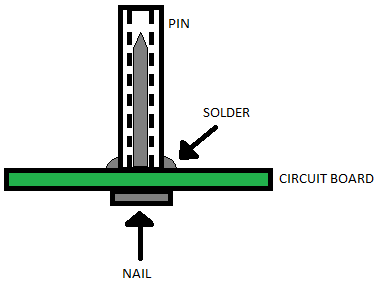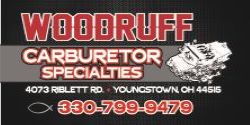Today when I removed the dashboard I managed to break of two pins.  ops:
ops:

And I wonder if it can be repaired? If so have anyone of you any ideas?
Would greatly appreciate some input how to repair them. Have one idea to solder the pins back and secure them like this.
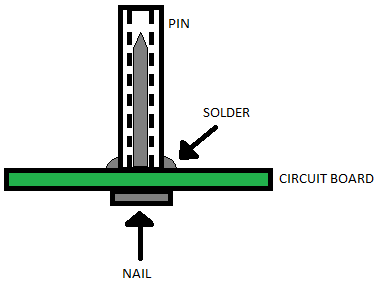

And I wonder if it can be repaired? If so have anyone of you any ideas?
Would greatly appreciate some input how to repair them. Have one idea to solder the pins back and secure them like this.