See Post #27Using chrome on desktop. If you scroll down it remains over the messages.
You are using an out of date browser. It may not display this or other websites correctly.
You should upgrade or use an alternative browser.
You should upgrade or use an alternative browser.
ADs covering my PMs, can't open or leave them
- Thread starter Hyper_pak
- Start date
-
Safari on my iPhone. No ads no problems.What browser are you using on your phone?
OK, goodSafari on my iPhone. No ads no problems.
That is another good browser, that does not load ads onto the user.
Thanks,
This should help others to see that it is a Google Chrome browser problem, putting up all the ads.
☆☆☆☆☆
doug 371
Well-Known Member
The ads cover the "show who's online" on mine so I never know who is here
Ager
72 Demon 340
Looks like any transaction we need to make will have to be in the ad instead of the pm, or take it off site.
This is an interesting observation. ThanksLooks like any transaction we need to make will have to be in the ad instead of the pm, or take it off site.
Now to find out why they are putting up the ads in the PM (personal message) area of the site, blocking access to users PMs.
The advertisers are competing for eyeballs and clicks, the more activity from their ads the more money they make.
______________
The first thing users should try to do is to break the chain of the advertisers to your personal inbox. Personal Messaging is supposed to be private to you, and not accessible to the advertisers.
First order of business is to clear the FABO site cookies at your web browser.
Here are examples on firefox. You will have to find out how to fo the same on Google Chrome browser.
Next clear your "Tabs" and your "History" as these can also have advertisers ads tied to your FABO account.
Probably a goog idea to shut off and restart your phone or computer after doing to reboot it.
Let us know how it works out.
☆☆☆☆☆
Are you running Chrome Browser or Windows Edge browser? Both pull in the same ads.Now I get a big Ad covering items in my Inbox.
They used to be small, now they cover 2/3 of my screen right in the middle of my PMs.
Using a laptop running windows.
Here is the is the FABO "Chrome" browser Clean up.
1. CLEAR SITE COOKIES
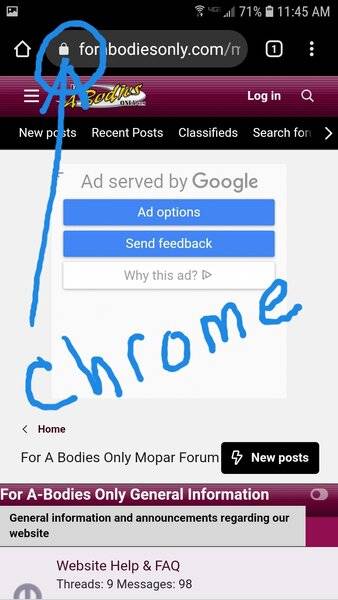
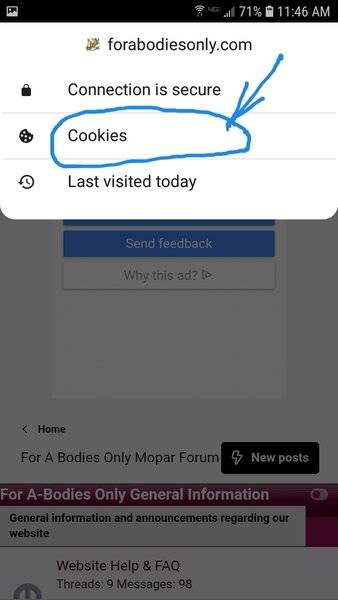
Then block 3rd party cookies and empty the Cookie Trash can.
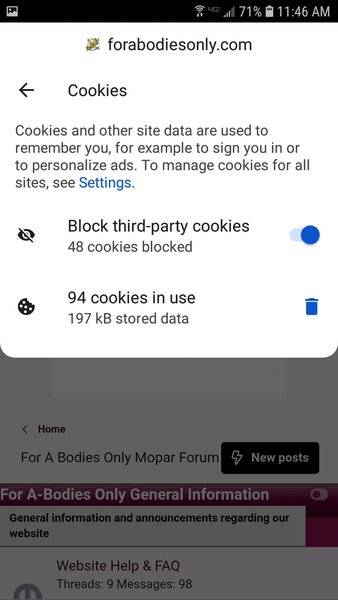
2. CLOSE OPEN TABS
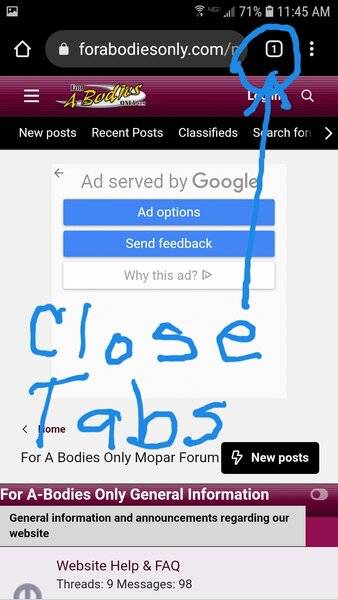
Close Tabs
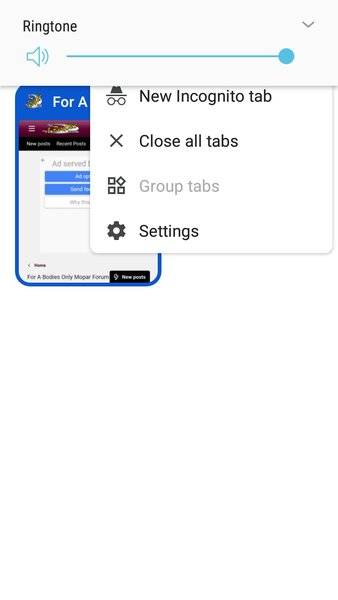
And 3. CLEAR HISTORY
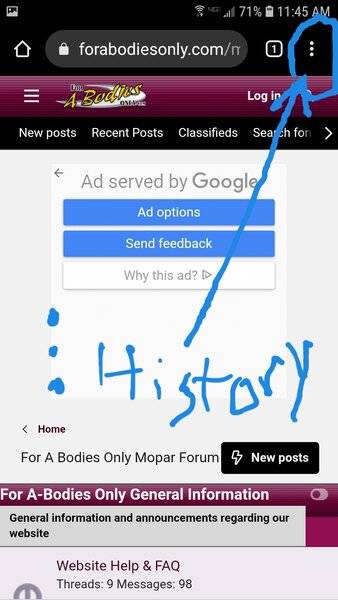
Clean up for Google Chrome Browser.
☆☆☆☆☆
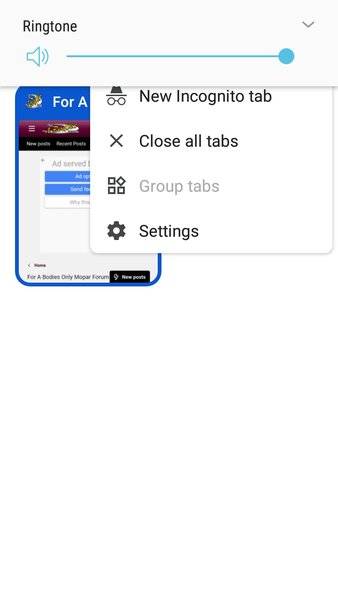
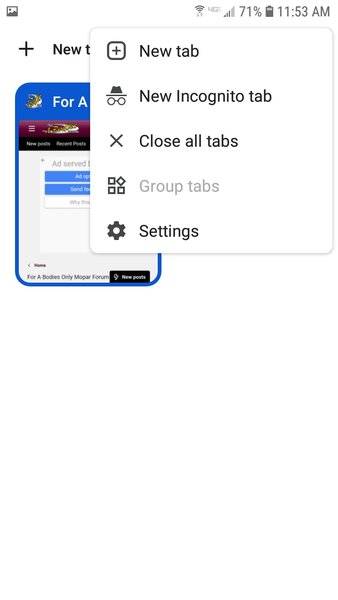
1. CLEAR SITE COOKIES
Then block 3rd party cookies and empty the Cookie Trash can.
2. CLOSE OPEN TABS
Close Tabs
And 3. CLEAR HISTORY
Clean up for Google Chrome Browser.
☆☆☆☆☆
folks - please post a screenshot so we can see what the problem is exactly. So far I've seen 1 screenshot that I can work with.
schluney
Well-Known Member
Safari here….still no issues
Gr8polarbear
Well-Known Member
Blocking third party cookies seemed to work on chrome browser desktop.
Chrome ^^^
☆☆☆☆☆
-
















