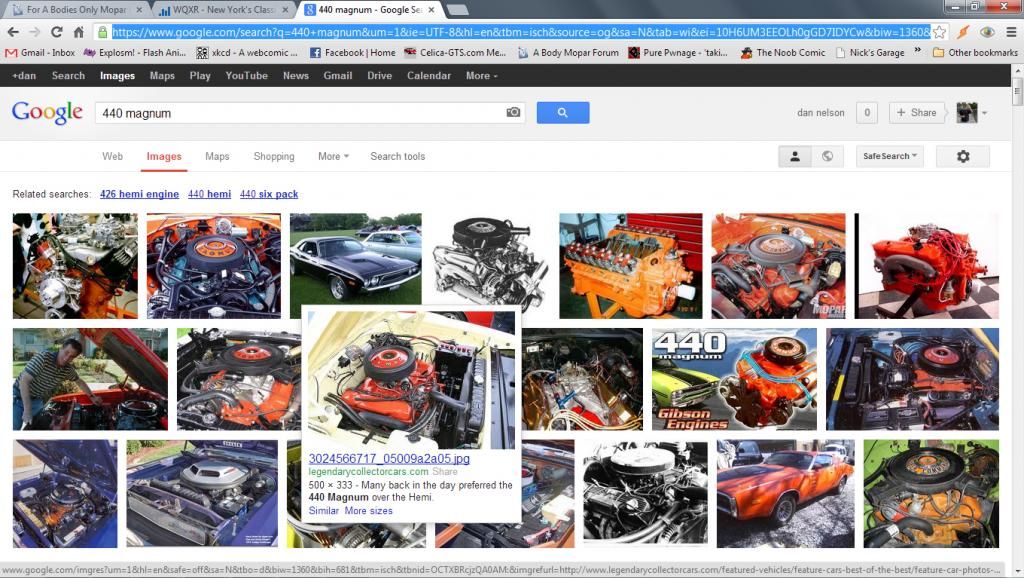67Dart273
Well-Known Member
First they had a photo search that worked just fine.
Then they changed it so it didn't work "quite as good" but I learned to use it
JUST NOW I see they've 'effed it all up and made it damn near NOT usable.
This is the mess of unusable, ridiculous BS you get when you click on a photo
Then they changed it so it didn't work "quite as good" but I learned to use it
JUST NOW I see they've 'effed it all up and made it damn near NOT usable.
This is the mess of unusable, ridiculous BS you get when you click on a photo