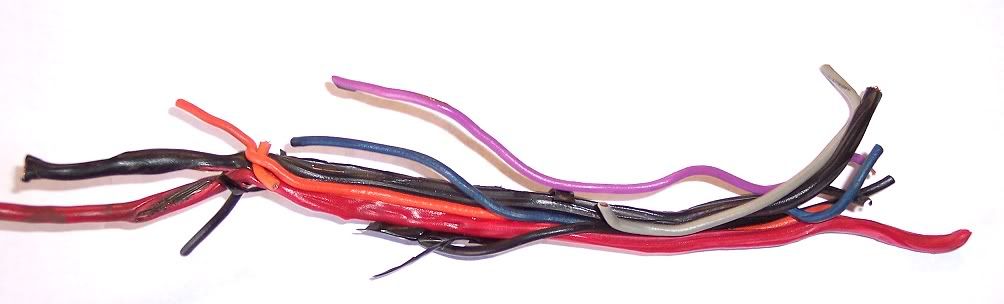Its dim with both doors open.
The reason we "got off" on the headlight switch is that you said it was staying ON
The way the dome works is, the bulb is dual contact and is NOT grounded at the socket. It gets power from the fuse box, goes up to the dome light, comes back down (yellow) and goes off to all the switches, doors, headlight, which ground the lamp to turn it on
You could have poor supply voltage TO the bulb, or a poor ground at one or both of the switches, or a poor connection at the harness connector up by the left kick panel.
To check for a poor ground at a door, go over to the OPPOSITE door and bring the switch/ wiring out where you can get to it.
Open the other door, notice that the lamp IS dime, and measure from the yellow to ground on the switch you have out. If you see a voltage reading there, 1/2 volt or more, you indeed have a poor ground at the other switch.
If not the trouble is elsewhere.
Go up and inspect the socket. Scrub the socket contacts and the bulb contacts CLEAN. Be sure to pull the fuse or unhook the battery.
To check a voltage problem is MUCH more difficult because "you can't get" to anything.
One place to check voltage is with the dome light ON and right at the fuse box.