I very carefully on a bench removed my standard printed circuit dash. I took the round harness plug that feeds all the instruments and cut the plug away from the wires. I installed all new autometer gauges in a new panel. I then used my manual to follow the color code wires. I added more length to each wire using the same color wire so I would not get confused. I very carefully installed spade plugs on each wire and clipped them on to each of the corresponding gaugues. My question is when I check my fuse block and the schematic, the last fuse I have has a double orange wire and a beige wire. when I probe the fuse I have no power at the fuse? I changed the fuse 20amp and still have no power with the switch off or on. My other fuses all have power some constant and some only when the ignition switch is in the on position. But I don't seem to have power on that one fuse with the orange wires? Is there something I am missing when converting the printed circuit dash to individual gauges. I basically took that orange wire and ran it to each guage and then jumped to the next guage on the positive terminals. I have attached a few photos of what I did. But I have no power at that fuse with the orange wires and the tan wire? I should also say that I also eliminated the amp guage for a voltmeter. I removed the amp guage and soldered and tied the large red and black wires together. I ran a new wire directly from the alternator to the battery. I don't know if that interrupted anything??
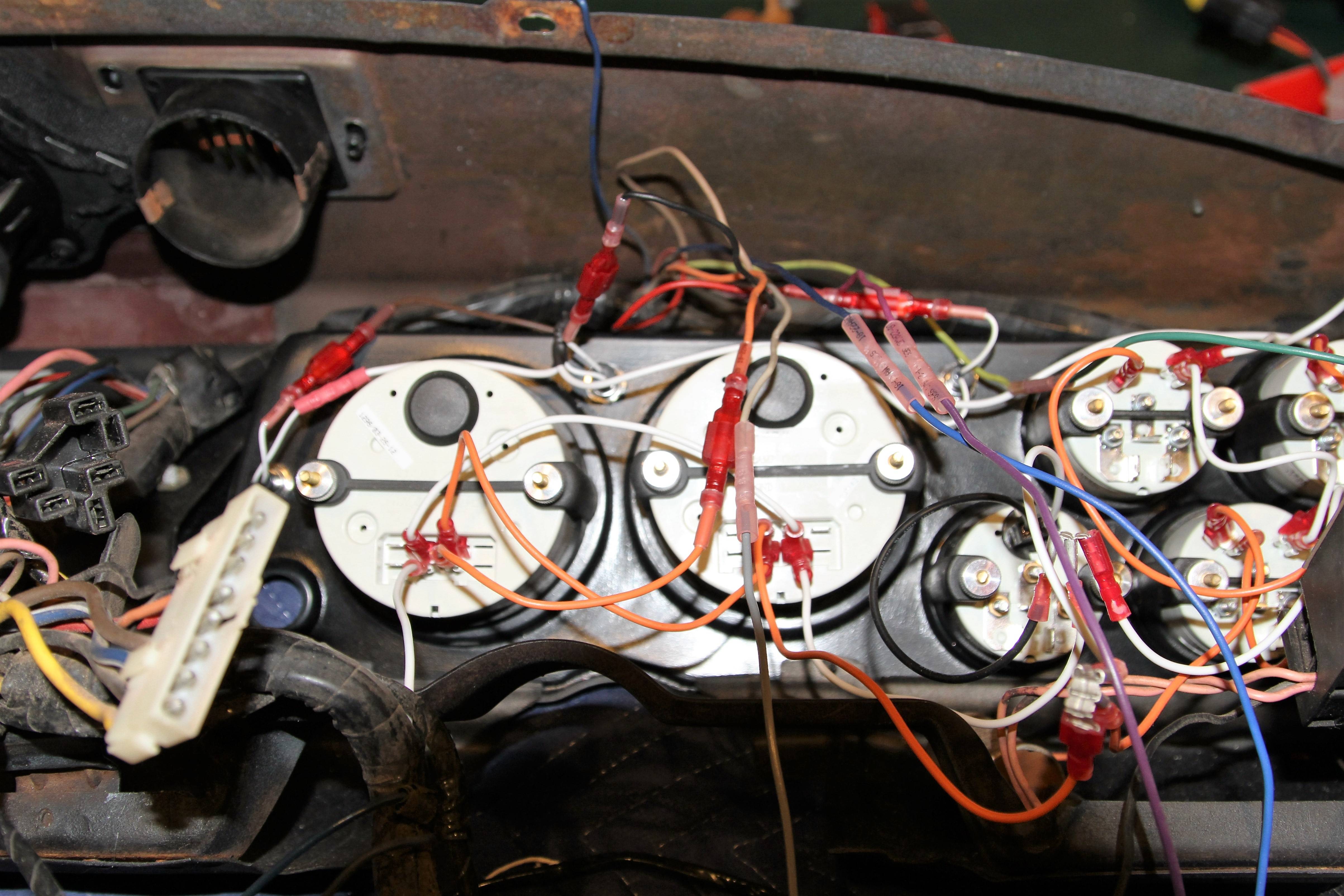
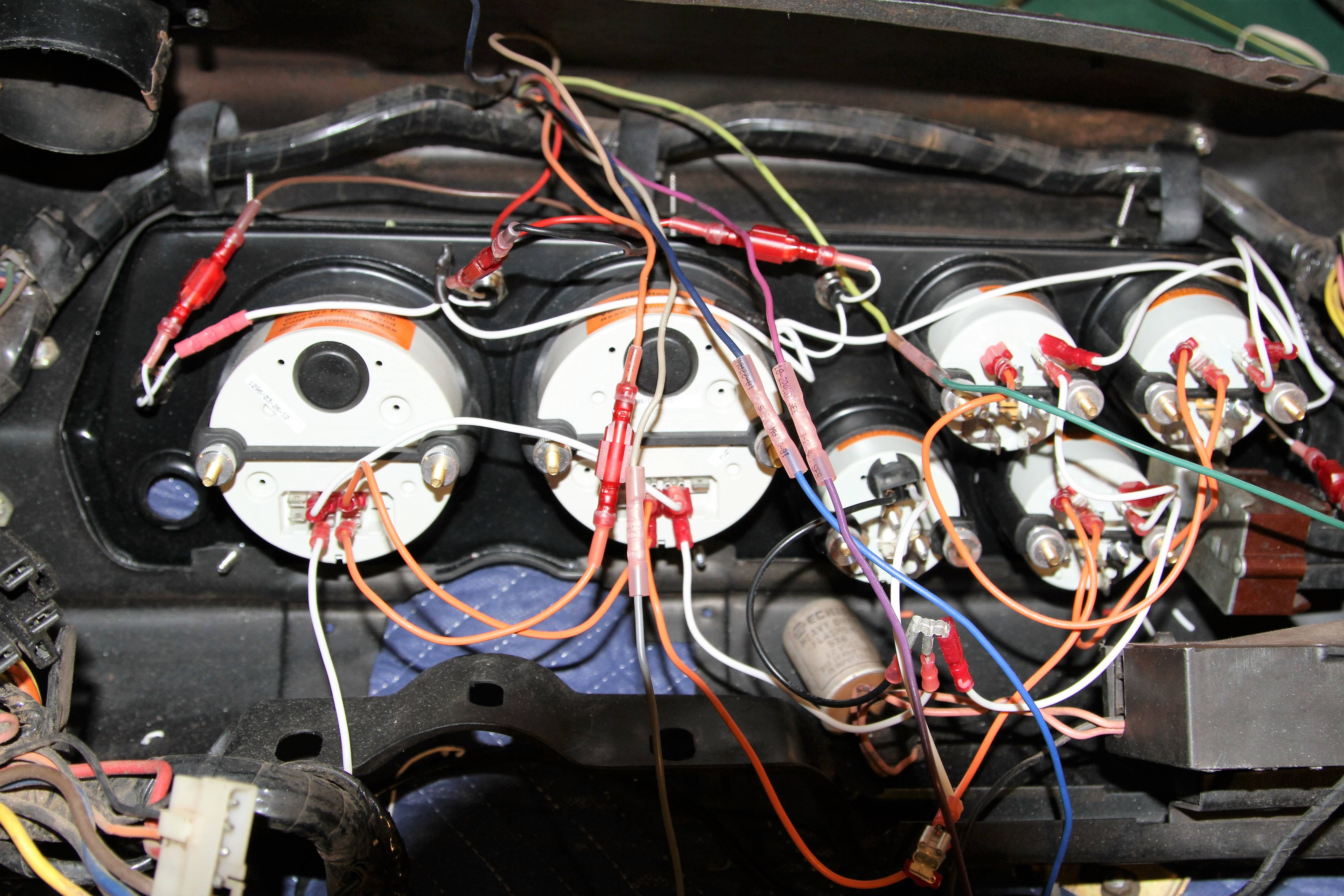
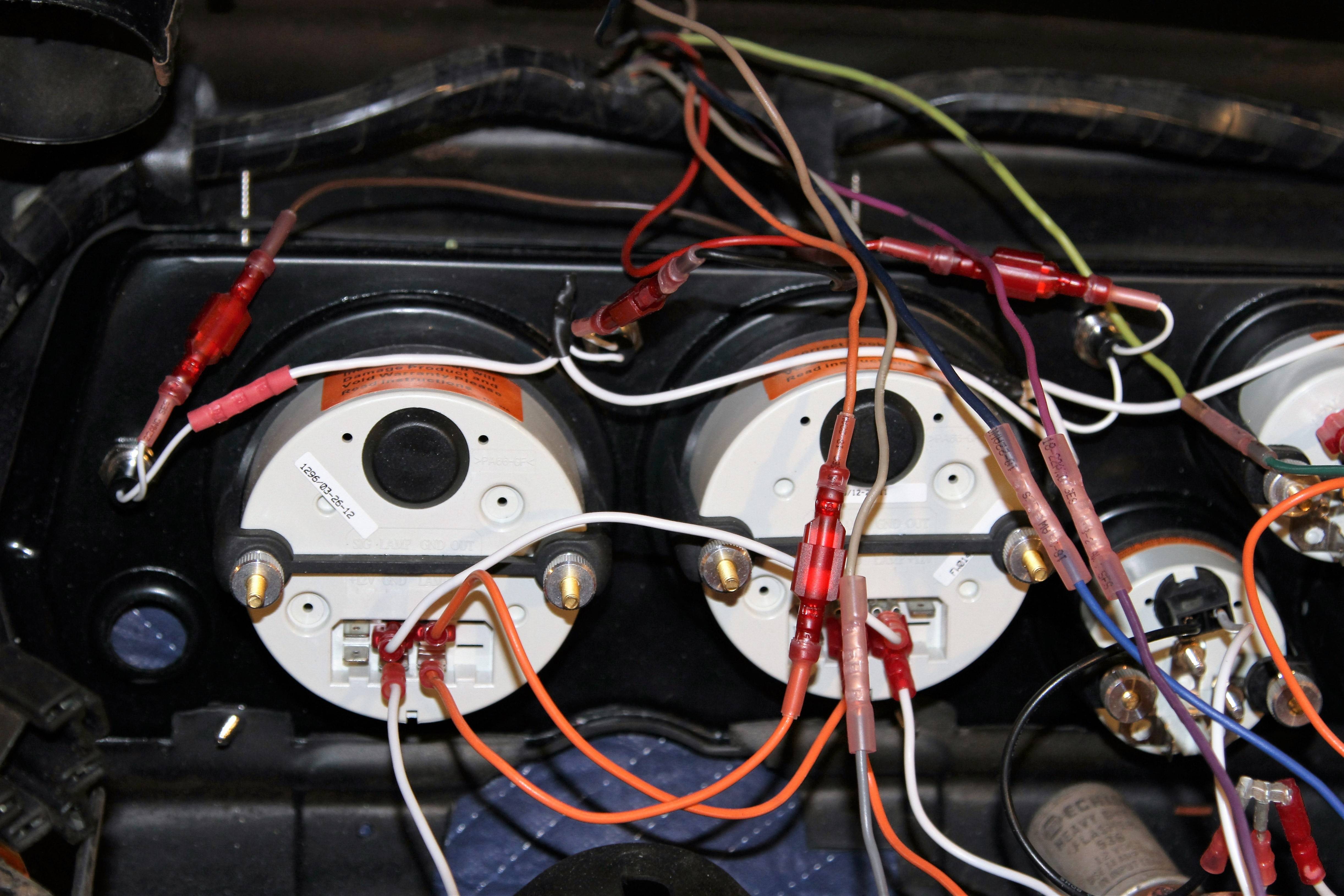
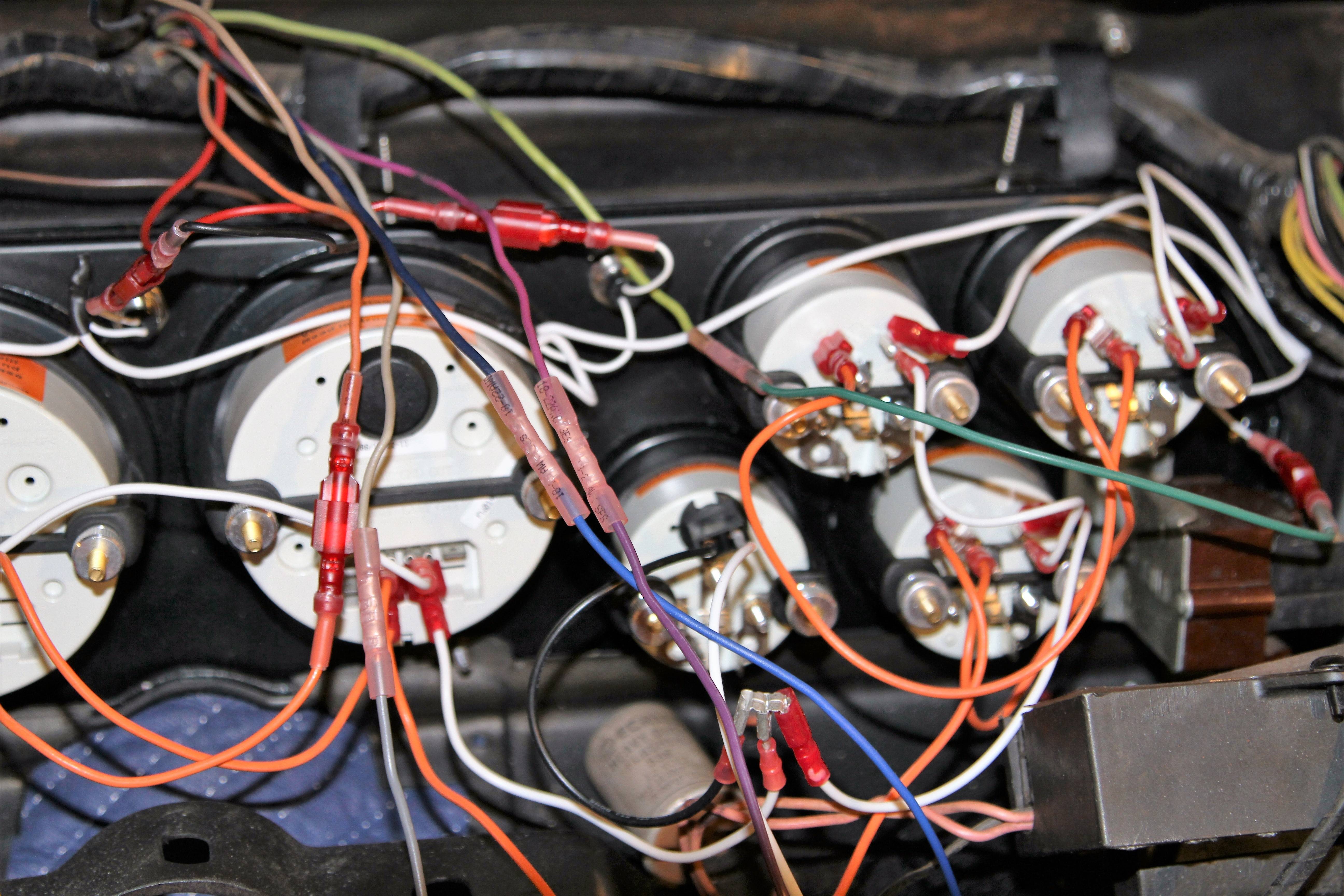
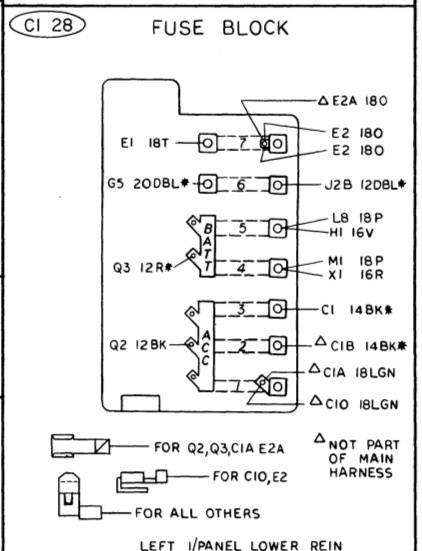
You are using an out of date browser. It may not display this or other websites correctly.
You should upgrade or use an alternative browser.
You should upgrade or use an alternative browser.
help with abody dash harness instrument conversion?
- Thread starter northeastmopar
- Start date
-
67Dart273
Well-Known Member
the last fuse I have has a double orange wire and a beige wire. when I probe the fuse I have no power at the fuse? I changed the fuse 20amp and still have no power with the switch off or on. .............I don't seem to have power on that one fuse with the orange wires?
1....I wish to HELL you guys would learn to resize photos. Even though the "new improved" software causes them to display, they still take a LONG time to load
2....the answer to your "no power" fuse is easy. What you have there is the INST (instrument LIGHTING) fuse. "It's a trick," here is how it works
The headlight switch has TWO power sources, one comes direct from the black ammeter wire splice is not fused, and supplies ONLY the headlights
The second power source comes from the TAIL fuse, and provides power to park, tail, and INSTRUMENT lamps. That power goes through the light switch through the cluster DIMMER control, and then down to the fuse panel on that TAN wire.
So for that fuse to have power..........
the tail fuse must be good
the light switch must be on
and the dimmer control must be turned "towards the left" (brighter)
3....It is not clear to me.........are you attempting to POWER the gauges from the orange wiring? The orange is ONLY for lighting, not power. For gauge power you need a dark blue "switched ignition run" wire which also appeared, originally, at the PC connector
4...Also year/ model of your car?
Last edited:
1970dartcustom
of the Moore clan
1....I wish to HELL you guys would learn to resize photos. Even though the "new improved" software causes them to display, they still take a LONG time to load
2....the answer to your "no power" fuse is easy. What you have there is the INST (instrument LIGHTING) fuse. "It's a trick," here is how it works
The headlight switch has TWO power sources, one comes direct from the black ammeter wire splice is not fused, and supplies ONLY the headlights
The second power source comes from the TAIL fuse, and provides power to park, tail, and INSTRUMENT lamps. That power goes through the light switch through the cluster DIMMER control, and then down to the fuse panel on that TAN wire.
So for that fuse to have power..........
the tail fuse must be good
the light switch must be on
and the dimmer control must be turned "towards the left" (brighter)
3....It is not clear to me.........are you attempting to POWER the gauges from the orange wiring? The orange is ONLY for lighting, not power. For gauge power you need a dark blue "switched ignition run" wire which also appeared, originally, at the PC connector
4...Also year/ model of your car?
1. What do you mean learn to resize photos? Aren't they small so as to fit a lot of thread on the screen and then zoom in when you click to see closer if you want? (an actual question)
2. I have never had it take longer than half of a second or zero seconds to expand to large size to see. Or occasionally the photo will pop up in another tab instantly. Maybe your loading issue is on your end?
3. I am glad you know what the heck this guy is talking about, cause I sure didn't follow. The electrical system is one thing I definitely need to learn on my car. I'm glad there's people like you on here to help.
jbc426
Well-Known Member
Most folks who have modern Internet Service are unaware of the painfully slow uploading of high-data images some people suffer from, because of the high-speed internet data rates available in our areas are so fast and cheap. It's becoming less of a problem as the services improve.
My internet data plan is 25 meg down 10 meg up for $10 a month. Long threads with dozens of photos loads on my screen in a split second. I remember the frustration of the days of low speed internet and downloading big pictures, but have since been provided with amazing data speeds for a very low cost. Many of us assume everyone's service has advanced in download speed and unintentionally just point and click to attach a photo with no thought towards those with dinosaur internet speeds.
My internet data plan is 25 meg down 10 meg up for $10 a month. Long threads with dozens of photos loads on my screen in a split second. I remember the frustration of the days of low speed internet and downloading big pictures, but have since been provided with amazing data speeds for a very low cost. Many of us assume everyone's service has advanced in download speed and unintentionally just point and click to attach a photo with no thought towards those with dinosaur internet speeds.
67Dart273
Well-Known Member
1. What do you mean learn to resize photos? Aren't they small so as to fit a lot of thread on the screen and then zoom in when you click to see closer if you want? (an actual question)
The "default" "internet" photo size for stuff like emails and (this very board before the software "improvements" chat/ boards/ forums used to be 600x or 800x pixels in the biggest dimension. The FILE SIZE of the photo is what is killing us,.......it takes several seconds to load up great big huge, not to mention gigantic photos.
The first (top) photo the OP posted is 3 megabytes. Resized............
First crop out the "junk" in the border .........the stuff you don't need to see. That alone gets rid of 1/2 Mb and that's just one photo
Then I scaled the photo to 800 pixels wide. That reduces the photo clear down to only 230 kb!!!
Last edited:
1970dartcustom
of the Moore clan
hmmmm, some do get pretty huge when they pop up...The "default" "internet" photo size for stuff like emails and (this very board before the software "improvements" chat/ boards/ forums used to be 600x or 800x pixels in the biggest dimension. The FILE SIZE of the photo is what is killing us,.......it takes several seconds to load up great big huge, not to mention gigantic photos.
The first (top) photo the OP posted is 3 megabytes. Resized............
-
















