You are using an out of date browser. It may not display this or other websites correctly.
You should upgrade or use an alternative browser.
You should upgrade or use an alternative browser.
Saving d/l'ed pics from here
- Thread starter 65Val
- Start date
-
I noticed the same thing on some pics.
65Val
Average Length Member
Steve...Pretty much all of them on here. When you get them downloaded, you can't repost them elsewhere (or here!!) as most sites don't recognize webP extension...NOT even this one. You scroll over them, it says "jpg", but when you d/l to your computer, it isn't.I noticed the same thing on some pics.
Yep, I went to my download file on phone and the pic I downloaded from here says mopar.jpg.webp
Steve...Pretty much all of them on here. When you get them downloaded, you can't repost them elsewhere (or here!!) as most sites don't recognize webP extension...NOT even this one. You scroll over them, it says "jpg", but when you d/l to your computer, it isn't.
Something changed about the time I said the pictures were blurry the other night. Same deal on FBBO. I can save pictures, but then you can't open them. BUT... I can post the "unopenable" saved picture to my Facebook page and then right click it and save it again and it's back to a normal jpg that I can once again open on my computer and print out if I want a hard copy. Then I delete my Facebook post..
No issues saving in the normal fashion, it's opening them again for many.
65Val
Average Length Member
Yes, I can d/l them, but then go looking for them in your Download file, and , no where to be found.No issues saving in the normal fashion, it's opening them again for many.
The reply was to Carnut and why I quoted him.Yes, I can d/l them, but then go looking for them in your Download file, and , no where to be found.
As I stated in post #5, you can do the usual and right click and save them to your picture files. They're there, you just can't open them, but you can repost them elsewhere like Facebook and they reappear and then you can save them again and use them.
65Val
Average Length Member
Gotta be an easier way.The reply was to Carnut and why I quoted him.
As I stated in post #5, you can do the usual and right click and save them to your picture files. They're there, you just can't open them, but you can repost them elsewhere like Facebook and they reappear and then you can save them again and use them.
Possibly, but the only way it will work for me now. Worth the effort if you really want to "steal" the picture for your files or a joke to share with your buddies.Gotta be an easier way.
65Val
Average Length Member
Who’s “stealing “ pictures? Unless they’re encoded, or password-protected, they’re fair game.Possibly, but the only way it will work for me now. Worth the effort if you really want to "steal" the picture for your files or a joke to share with your buddies.
Why do you think I put steal in quotations. Sorry I tried to help... carry on.
67Dart273
Well-Known Member
The software on this site blows and gets worse every time it is "upgraded."
Still, it is not yet as bad as some other sites!!!!
Depending on how they are posted, I have to open them in a new window/ tab and then save it from there. If I remember right sometimes you have to click it first to expand it then open that in a new tab.
Still, it is not yet as bad as some other sites!!!!
Depending on how they are posted, I have to open them in a new window/ tab and then save it from there. If I remember right sometimes you have to click it first to expand it then open that in a new tab.
65Val
Average Length Member
I’ve PM’d Joey to see if there’s a fix.The software on this site blows and gets worse every time it is "upgraded."
Still, it is not yet as bad as some other sites!!!!
Depending on how they are posted, I have to open them in a new window/ tab and then save it from there. If I remember right sometimes you have to click it first to expand it then open that in a new tab.
Is this what most are seeing when they post pictures? This is just saying that the pictures already been posted on this site somewhere. To post all you’ll have to do is rename the picture. This picture was borrowed from someone else.No issues saving in the normal fashion, it's opening them again for many.
You can always take a screenshot of the picture you want to save.Yes… sort of. That result indicates the file extension, in this case “webP” is not allowed to be posted here. It also wont be found in your File Explorer program on your computer. Just changing the extension when downloading a pic will not fix it.
Are you on a PC or a smartphone?
Gotta be an easier way.
If there is a problem saving the pics then I take a screen shot of what I want to save on my android phone.
Then take the saved screen shot, turn the phone sideways, resize the picture to fill the screen (crop it) then re-screenshot it again.
Now you have a full sized saved picture. As Follows:
__________
Also on my Linux desktop, it has a program to screen shot out of a web page.
Can crop an image out of a web page and save it to a file or save it to the desktop.
☆☆☆☆☆
Same here. ???
Android phone, heres the "details" from a downloaded pic from here that I originally posted here. This just started happening.
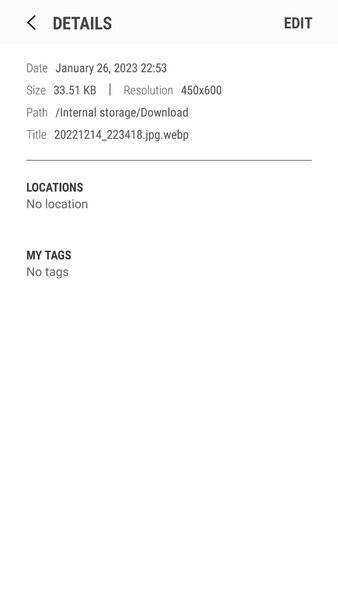
65Val
Average Length Member
Windows laptop.You can always take a screenshot of the picture you want to save.
Are you on a PC or a smartphone?
Other sites I can just right click, hit “Save as”, and it automatically saves the pic as “.jpg”. Here, and FBBO, it will only “Save As” a “webp”. Changing just the extension does not change the file to jpg.
And it's still happening.
Is there a "fix"?
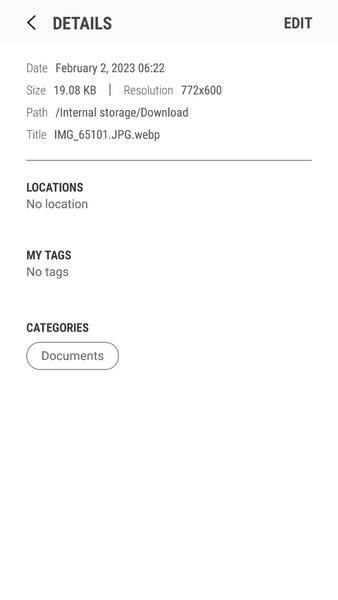
Is there a "fix"?
I think I figured it out but have to. Find a fix
-
















