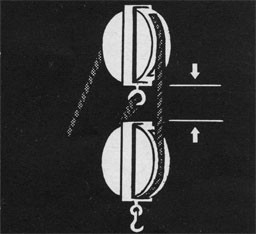67Dart273
Well-Known Member
Ya know if "they" (the thems) keep improving things, pretty soon things will be improved so much, NObody will be able to use 'em
Bought this (turns out POS) Samsung TV. Of COURSE it has no conventional electrical audio output, but it DOES have a little hickey labeled "digital optical audio output"
So I ordered the thing below. All it gives me is an odd pulsing sound in the speakers. Is there some other format of this stuff I need a different "converter?"
Or is my Hong Kong, T.I whone converter a dud?


Bought this (turns out POS) Samsung TV. Of COURSE it has no conventional electrical audio output, but it DOES have a little hickey labeled "digital optical audio output"
So I ordered the thing below. All it gives me is an odd pulsing sound in the speakers. Is there some other format of this stuff I need a different "converter?"
Or is my Hong Kong, T.I whone converter a dud?