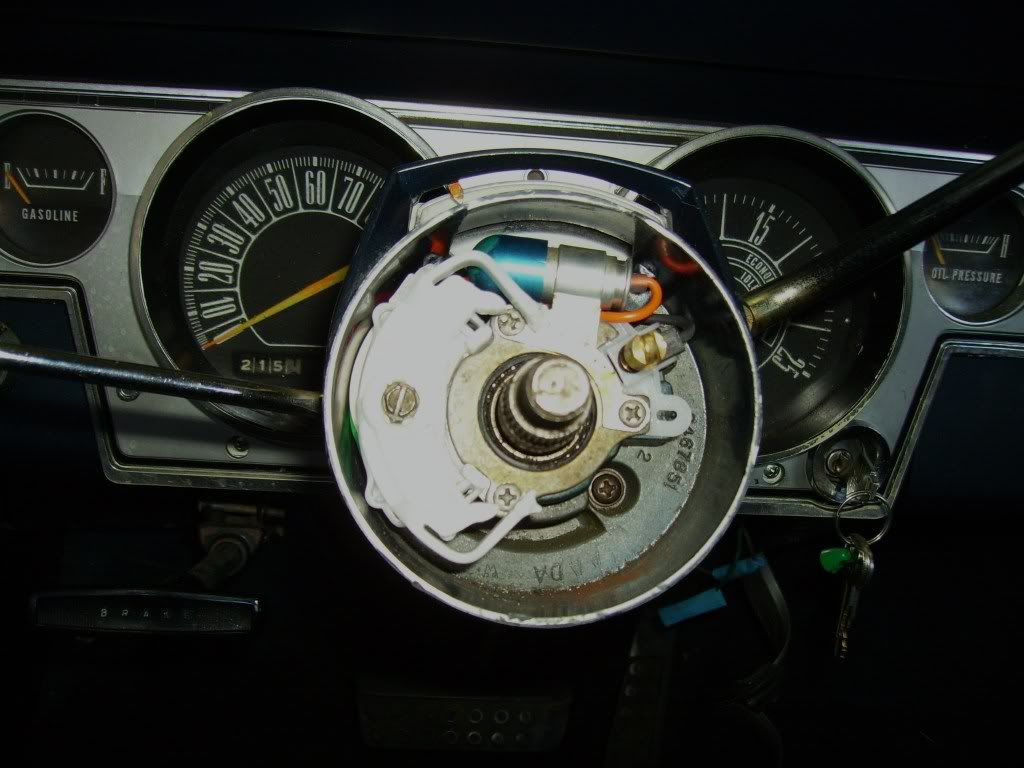Finally finished installing the new turn signal switch on my 66 Barracuda, which solved quite a few problems: turn signal now works correctly, steering wheel has all its pieces and doesn't flop around when turning, signal even turns off when you turn the wheel and the horns haven't turned themselves on spontaneously.
However, still some problems. The left brake light doesn't work, though I know the bulb is good since the turn signal works.
Since I only reconnected wires based on what the previous owner had done, does this suggest one (or more) of them are swapped?
Any advice appreciated.
However, still some problems. The left brake light doesn't work, though I know the bulb is good since the turn signal works.
Since I only reconnected wires based on what the previous owner had done, does this suggest one (or more) of them are swapped?
Any advice appreciated.