that's why i like a fresh install on a new HD"A few things to note.
There is ZERO guarantee that the upgrade will run on your current computer, and actually zero guarantee that your computer will be usable after the attempt.
On top of this the Win10 upgrade will likely throw away some programs you use and love."
He knows a lot about cars and computers.
You are using an out of date browser. It may not display this or other websites correctly.
You should upgrade or use an alternative browser.
You should upgrade or use an alternative browser.
About the Windows 7 support expiration.
- Thread starter TrailBeast
- Start date
-
TrailBeast
AKA Mopars4us on Youtube
I've re-purposed nearly all of my "obsolete" computers into MP3 players.
I simply install an MP3 app (like the free version of 'MusicMatch Jukebox" and hook the audio out to one of my vintage home stereo setups. The MMJB interface is one of my favorites. I wish a similar one would show up on a car stereo. I've considered putting an old laptop or tablet in my car just to get the MMJB interface.
So far I have one in the house and one in the shop, but one more for each location is on the near horizon.
The shop unit has no internet connection. The house unit does, but I don't normally use it. Not necessary for what the new purpose is.
If the HDD is not large enough for your collection, "simply" buy a USB stick for it.
Music is one of the main reasons I keep an older OS around because I have the Hi Q recorder software that lets me record anything the computer can put out of the speakers.
It records as unprotected stereo MP3(meaning you can move the file to other devices or burn to disc for the car)
That program and an old school Creative Sound Blaster digital sound card with a software EQ is the ticket.
Older music with weak bass or crappy mid range can be altered before it gets recorded.
The recorder only works with certain sound systems of which Creative is one.
Factory installed sound chips often don't work with it.
Example for you: www.letsgocomputers.com/music/AllIeverWanted.mp3
A Carlos Santana song.
I believe we've discussed that before.
I nee to dig up some older HW and hopefully have not thrown out my XP install disc(s).
Pretty sure I have a sound blaster in my box o' PC stuff as well.
Along those lines I've been needing to build a multi-track recording machine for "original" material as well.
I nee to dig up some older HW and hopefully have not thrown out my XP install disc(s).
Pretty sure I have a sound blaster in my box o' PC stuff as well.
Along those lines I've been needing to build a multi-track recording machine for "original" material as well.
Dartnut
Don't hate me because i'm beautiful
Thank you and all of the others for their input.Not knowing your individual or family usage of the computer I can't really give you much in the way of pointers, except to store your important stuff on disconnectable devices like thumb drives or an external drive that is only plugged in when needed.
If you live in a neighborhood you might want to look into wireless network sharing, as Win10 by default shares your wireless network password with anyone in your Microsoft address book (contacts in Win10)
A google search will show you how.
One of the reasons we recommend off system backups for everything important is so a forced change won't change much in this case.
For example: My Wife only uses a computer for games and Google for the most part, so the recent swap to another computer for her was just to copy over her shortcuts and favorites. (her hard drive was corrupting Windows causing boot issues)
Actually she is a great candidate for Linux.
Also one thing you might like is a program called Classic Shell from Classic Shell - Start menu and other Windows enhancements
The download button redirects you to a site called Fosshub and that's ok.
It makes Win10 start button menus and folder options look like they do in Win7 instead of having the new stupid "charms" desktop.
A lot of people like it because it makes Win10 not look so different than 7,8, or 8.1
Most of the mainstream programs run in Win10, like Quickbooks, Quicken and such.
Downloaded and installed programs are more suspect, but the list of programs that won't run in 10 is so long there is no way to know until the install is attempted.
10 will refuse to install most that won't run.
All I really do is surf the web, download and resize pictures from my digital camera, and look at a lot of videos from
you tube as well as e-bay etc.
I'm not into gaming, business documents, or spread sheets etc.
Pretty basic stuff.
What is linux and how does it work and what purpose does it serve?
I guess I could have googled it, but I would prefer a quick no B.S. point of view..........
Total Recorder is great too
nm9stheham
Well-Known Member
Here is something to ask YY1 and TrailB.... I got my wife a Win10 Dell just 2 weeks ago to replace her old Win7.
Now get this: My wife now sees things advertised on her new PC AND her Android smart phone that she never saw before and which are sites that I visit on my older Win 7 computer. She is getting all sorts of ads for Summit and for the Detroit Red Wings! WTF....
Now someone please tell me how her new Win10 computer is grabbing data off of my older PC's history files! We are going through the same WiFi system here at home. I can see her new computer finding out her own Google account but not how it is seeing MY computer's activities. This is pretty disturbing....
Now get this: My wife now sees things advertised on her new PC AND her Android smart phone that she never saw before and which are sites that I visit on my older Win 7 computer. She is getting all sorts of ads for Summit and for the Detroit Red Wings! WTF....
Now someone please tell me how her new Win10 computer is grabbing data off of my older PC's history files! We are going through the same WiFi system here at home. I can see her new computer finding out her own Google account but not how it is seeing MY computer's activities. This is pretty disturbing....
Charrlie_S
Well-Known Member
Now someone please tell me how her new Win10 computer is grabbing data off of my older PC's history files! We are going through the same WiFi system here at home. I can see her new computer finding out her own Google account but not how it is seeing MY computer's activities. This is pretty disturbing....
Big brother is watching
My solution was to buy an iPad. I can surf the net, buy stuff on Amazon, & most other things while sitting on the couch. It always works, you never have to boot it up & most of the windows frustrating stuff is nonexistent. I rarely use a computer anymore.
For starters sounds like you have the Windows 10 S-Mode operating system. S- mode locks your system down so you can only use Microsoft software and apps from the Microsoft Store.
Your computer came with Microsoft Edge as a web browser and that one brings in all the ads from the venders microsoft is assiciated with, and other sites that you have visited in the past, by associating you with your IP Address that brings the service into your house.
In Firefox you can decline to accept any cookies, and surf the web in Strict mode and the annoying ads will stop. You have to go into it on setup and make your selections and tighten up your security.
Now you set Firefox as your default browser.
Now to get rid of Edge and download and install the better Firefox browser by Mozilla, you first have to sign up a new account with Microsoft, (like a free outlook.com email address) then you can sign in and go to the Microsoft Store and get the free fix to unlock your S-Mode computer. (Now they have your name and an e-mail address associated with you and your computer . . Let the Tracking begin, without your permission.)
Sounds like your new computer is a good candidate for the Linux Dual boot OS. You can go into Windows 10 once it is unlocked from S-Mode, and shrink the partition to half the size of the hard drive. Then you or your computer tech can Install Linux 19.2 right on top of windows 10.
Linux will be the main default OS, and can be set up like a windows 7 desktop if you like that layout, and have Firefox as your main browser. Soon you will find out you really don't need the confusing microsoft anymore.
Good luck on your 2020 computing quests. I feel sorry for people getting the new 10 systems, no way secure, and a pain to use.
Your computer came with Microsoft Edge as a web browser and that one brings in all the ads from the venders microsoft is assiciated with, and other sites that you have visited in the past, by associating you with your IP Address that brings the service into your house.
In Firefox you can decline to accept any cookies, and surf the web in Strict mode and the annoying ads will stop. You have to go into it on setup and make your selections and tighten up your security.
Now you set Firefox as your default browser.
Now to get rid of Edge and download and install the better Firefox browser by Mozilla, you first have to sign up a new account with Microsoft, (like a free outlook.com email address) then you can sign in and go to the Microsoft Store and get the free fix to unlock your S-Mode computer. (Now they have your name and an e-mail address associated with you and your computer . . Let the Tracking begin, without your permission.)
Sounds like your new computer is a good candidate for the Linux Dual boot OS. You can go into Windows 10 once it is unlocked from S-Mode, and shrink the partition to half the size of the hard drive. Then you or your computer tech can Install Linux 19.2 right on top of windows 10.
Linux will be the main default OS, and can be set up like a windows 7 desktop if you like that layout, and have Firefox as your main browser. Soon you will find out you really don't need the confusing microsoft anymore.
Good luck on your 2020 computing quests. I feel sorry for people getting the new 10 systems, no way secure, and a pain to use.
Last edited:
What is linux and how does it work and what purpose does it serve?
I guess I could have googled it, but I would prefer a quick no B.S. point of view..........
YIKES. I'm not sure there IS a simple answer. Linux is a Unix like OS, and is so far as I know, the ONLY OS that remains what is called "open source" meaning you, if you are a software geek, can screw with it and rewrite it pretty much as you want. You cannot do that with any Microsoft product or Apple so far as I know.
Android is related to Linux. The problem with a 'simple answer" is there are many--possibly hundreds--of different flavors of Linux. All I can do is point you to either Ubuntu or Mint, simply because they are two of the most popular, and in fact Mint is a Spin off of Ubuntu.
BOTH come with several choices of desktops. I use either Ubuntu or Mint with what is called "Mate" desktop, and it is nearly as simple as it gets. It resembles Windows 98/ XP in some ways..........the way the menu functions, etc.
To get an idea of what it is like, just google things like Ubuntu, or Ubuntu Mate. You can download it free, and with a little reading you can burn what is called the ISO to a DVD or USB stick and create what is called a 'live' version
What this does, either DVD or USB, is to boot the computer from a dead start into this OS-------without changing anything in your present computer. I runs more slowly off DVD, a little faster off USB, and either are slower than would be if installed on your machine. But this DOES give you an idea of what it is and how it works. It comes by default with Firefox browser.
If the guy getting ads across multiple users is using chrome- if you are signed in to chrome, it may be synching across all users no matter the computer.
I had to reload my wife's computer from scratch last week, and even though I didn't copy her favorites back, they all appeared after she launched chrome.
I'm sure microsoft has something similar.
Also, we have spectrum as an ISP, and we are fairly certain some (but not a whole lot) of things we search for get ads directed back at our spectrum provided IP address and anything on the other side of the router (our computers and even the TV)!
I had to reload my wife's computer from scratch last week, and even though I didn't copy her favorites back, they all appeared after she launched chrome.
I'm sure microsoft has something similar.
Also, we have spectrum as an ISP, and we are fairly certain some (but not a whole lot) of things we search for get ads directed back at our spectrum provided IP address and anything on the other side of the router (our computers and even the TV)!
Yes, true ^^^^.
Really something how everyone wants the Data of people's online habits, online searches, and online purchases, personal preferences and anything to do with a person's daily wants and needs.
They track and gather all of this stuff, the info is sold to the merchandisers and supplies. Then they bombard you back with ads and info of the same in hopes of creating more sales and revenue.
It's all bout them working to make more money off people.
Choose your browser wisely, go into the browser's personal setup choices and get to work on learning how to lock down your privacy options, and how they track you options, lots of other permissions in there too that you can shut down too.
Google chrome has an enourmous amout of selections that need to be shut down, otherwise they share all of your info and profit from it besides. Then they send ads back to you workng to generate sales.
It's a constant battle working diligently to protect yourself online. Got to dig into it and learn all you can. Computers are a way of life now, companies are doing anything they can to generate sales to you.
Got to be on the defensive, and work to stay safe online any way you know how.
If you are getting lots of ads while being online, it is a clear sign that you need to work on your security choices.
All the apps have permission choices with them too on computers and the phones, so all of this gets all tied together and they are coming at you from every angle.
Shut down all the permissions that you do not need on your device, then they are not running in the background taking up resources besides.
Really something how everyone wants the Data of people's online habits, online searches, and online purchases, personal preferences and anything to do with a person's daily wants and needs.
They track and gather all of this stuff, the info is sold to the merchandisers and supplies. Then they bombard you back with ads and info of the same in hopes of creating more sales and revenue.
It's all bout them working to make more money off people.
Choose your browser wisely, go into the browser's personal setup choices and get to work on learning how to lock down your privacy options, and how they track you options, lots of other permissions in there too that you can shut down too.
Google chrome has an enourmous amout of selections that need to be shut down, otherwise they share all of your info and profit from it besides. Then they send ads back to you workng to generate sales.
It's a constant battle working diligently to protect yourself online. Got to dig into it and learn all you can. Computers are a way of life now, companies are doing anything they can to generate sales to you.
Got to be on the defensive, and work to stay safe online any way you know how.
If you are getting lots of ads while being online, it is a clear sign that you need to work on your security choices.
All the apps have permission choices with them too on computers and the phones, so all of this gets all tied together and they are coming at you from every angle.
Shut down all the permissions that you do not need on your device, then they are not running in the background taking up resources besides.
Last edited:
Interestingly one of the more frequent items is cat food.
We have 8 and help feed a feral colony of about 25.
My wife frequently shops for a good mail order deal on 22# bags.
Some evenings we will see 35 cat food commercials on TV across multiple channels.
That is NOT normal.
Another is brassieres.
My wife is a 34C\D, not a super common size and she hates underwires, so she looks for those online as well.
I don't mind an evening of women's bra and underwear commercials, though.
We have 8 and help feed a feral colony of about 25.
My wife frequently shops for a good mail order deal on 22# bags.
Some evenings we will see 35 cat food commercials on TV across multiple channels.
That is NOT normal.
Another is brassieres.
My wife is a 34C\D, not a super common size and she hates underwires, so she looks for those online as well.
I don't mind an evening of women's bra and underwear commercials, though.
TrailBeast
AKA Mopars4us on Youtube
Thank you and all of the others for their input.
All I really do is surf the web, download and resize pictures from my digital camera, and look at a lot of videos from
you tube as well as e-bay etc.
I'm not into gaming, business documents, or spread sheets etc.
Pretty basic stuff.
What is linux and how does it work and what purpose does it serve?
I guess I could have googled it, but I would prefer a quick no B.S. point of view..........
Del pretty much covered some of your question, but there is tons more you can find out as well.
Just an example: One of my friends decided to see how long Ubuntu would run without needing to be rebooted.
After 1.5 years of 24/7 running the computer power supply went out and the computer shut down.
Linux has been around longer than Windows by far, as has powered servers for the internet since it's beginning and still does in a lot of areas.
Ubuntu is free so millions of people across the world use it.
Can you imagine some people in the poorest countries buying Windows?
Windows costs more than millions of people could ever afford, so it is very popular all around the world.
It also relies on it's users to suggest options and functions of the operating system, and there is a huge support system manned by average users.
The phrase "Open Source" means people capable of writing code can alter the operating system however they see fit.
This means the users themselves were a big part of building the OS.
This is something that Microsoft holds as strictly illegal.
We also generally don't need Antivirus or Malware programs on Ubuntu because the way the code is written is different than Microsoft's software.
Last I heard there were only a few serious virus's written for Linux compared to thousands and thousands for Windows.
Here is something to ask YY1 and TrailB.... I got my wife a Win10 Dell just 2 weeks ago to replace her old Win7.
Now get this: My wife now sees things advertised on her new PC AND her Android smart phone that she never saw before and which are sites that I visit on my older Win 7 computer. She is getting all sorts of ads for Summit and for the Detroit Red Wings! WTF....
Now someone please tell me how her new Win10 computer is grabbing data off of my older PC's history files! We are going through the same WiFi system here at home. I can see her new computer finding out her own Google account but not how it is seeing MY computer's activities. This is pretty disturbing....
YY1 got ya on this one.
Data gathering is HUGE these days, and is getting more intrusive every day.
Ever see the phrase "Connect all your online devices"?
Google is a privacy problem we will probably end up having to address at some point.
Last edited:
nm9stheham
Well-Known Member
Thanks George. That sounds very logical as to why this is going on with my new wife's PC. I held off a year before getting her a Win10system because of all this stuff. But I don't think she can handle a brand new OS like Linux, or Unbuntu, which I did consider for all the reasons given. (And I can't be a full time IT support for her!)For starters sounds like you have the Windows 10 S-Mode operating system. S- mode locks your system down so you can only use Microsoft software and apps from the Microsoft Store.
Your computer came with Microsoft Edge as a web browser and that one brings in all the ads from the venders microsoft is assiciated with, and other sites that you have visited in the past, by associating you with your IP Address that brings the service into your house.
In Firefox you can decline to accept any cookies, and surf the web in Strict mode and the annoying ads will stop. You have to go into it on setup and make your selections and tighten up your security.
Now you set Firefox as your default browser.
Now to get rid of Edge and download and install the better Firefox browser by Mozilla, you first have to sign up a new account with Microsoft, (like a free outlook.com email address) then you can sign in and go to the Microsoft Store and get the free fix to unlock your S-Mode computer. (Now they have your name and an e-mail address associated with you and your computer . . Let the Tracking begin, without your permission.)
Sounds like your new computer is a good candidate for the Linux Dual boot OS. You can go into Windows 10 once it is unlocked from S-Mode, and shrink the partition to half the size of the hard drive. Then you or your computer tech can Install Linux 19.2 right on top of windows 10.
Linux will be the main default OS, and can be set up like a windows 7 desktop if you like that layout, and have Firefox as your main browser. Soon you will find out you really don't need the confusing microsoft anymore.
Good luck on your 2020 computing quests. I feel sorry for people getting the new 10 systems, no way secure, and a pain to use.
Yes, she has Edge as her browser. We have Firefox on all our other stuff so will get that going, and see about the rest that you describe. I'll have to read it a few times to get it all down. Thanks very much.
Trail and other smart guys,
So, I have totally resisted the change from Win 7 on my 2 desktops for one simple reason- Windows Media Center! I cut the cord 10 years ago with Media Center, a Hauppagge WinTV card, built my own desktops with big *** RAID d drives to use as a DVR and have been happy to have my music, Tv, movies etc. all in one box. Now Windows didn’t won’t put it on Win10, and have announced they are ending the channel guide, so I feel screwed. I tried Ubuntu on an old PC one time with Kodi? as a media center, forget which front end I used, ended up punting the whole ****, the whole front end, back end UNIX mumbo jumbo was a bit too geeky for me. Thoughts?
So, I have totally resisted the change from Win 7 on my 2 desktops for one simple reason- Windows Media Center! I cut the cord 10 years ago with Media Center, a Hauppagge WinTV card, built my own desktops with big *** RAID d drives to use as a DVR and have been happy to have my music, Tv, movies etc. all in one box. Now Windows didn’t won’t put it on Win10, and have announced they are ending the channel guide, so I feel screwed. I tried Ubuntu on an old PC one time with Kodi? as a media center, forget which front end I used, ended up punting the whole ****, the whole front end, back end UNIX mumbo jumbo was a bit too geeky for me. Thoughts?
Stay with windows 7 unsupported, shut down the automatic updates. Use Firefox browser and update that throughout the year as needed to keep it current. Go into the Firefox user settings and tighten up your security and privacy options, you can run it in "Strict" mode.
Mattax
Just the facts, ma'am
Win 7 may continue to get security updates.
XP did for at least a year.
Still a lot of Win 7 desktop users woldwide.
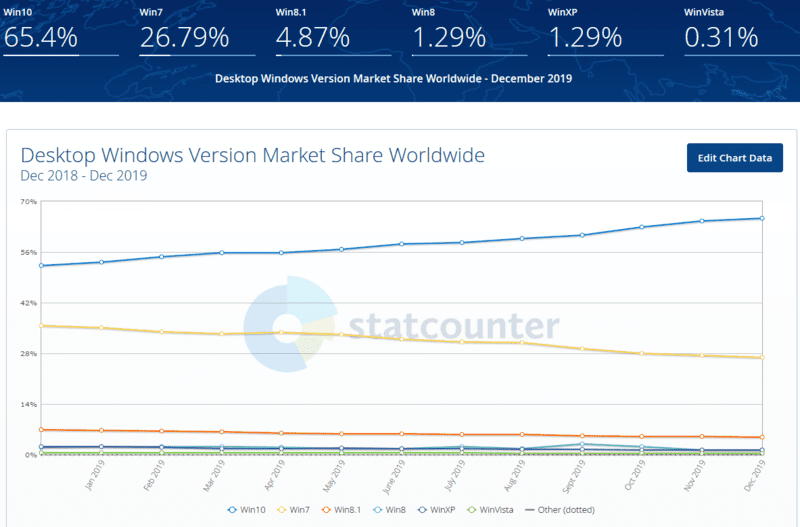
From here
Desktop Windows Version Market Share Worldwide | StatCounter Global Stats
I'm not able to get a graphic return on other years at the moment. It would be interesting to see US only as well as what XP percentage was when support was officially dropped.
XP did for at least a year.
Still a lot of Win 7 desktop users woldwide.
From here
Desktop Windows Version Market Share Worldwide | StatCounter Global Stats
I'm not able to get a graphic return on other years at the moment. It would be interesting to see US only as well as what XP percentage was when support was officially dropped.
If Windows 7 support has ended, how come i have been getting updates all morning on my desktop machine?
Yesterday, i got a big red opening page on the computer upon start up, saying support has ended, but today, updates are still coming in.
Dunno.
Yesterday, i got a big red opening page on the computer upon start up, saying support has ended, but today, updates are still coming in.
Dunno.
Support has officially ended to let people know. Think they are running the grace period now and are continuing to update them. These updates could go on for a year or more yet.
Kind of like popular demand. So many people are running windows 7, they are not going to jerk the rug out from under half of their market share and really tick people off.
If windows 10 was a decent operating system everyone would just switch over to it and that would be it, but it is not. So 90% of the people are staying with the Windows 7 that they know and like.
Kind of like popular demand. So many people are running windows 7, they are not going to jerk the rug out from under half of their market share and really tick people off.
If windows 10 was a decent operating system everyone would just switch over to it and that would be it, but it is not. So 90% of the people are staying with the Windows 7 that they know and like.
Ddaddy
Just doing what I do
I got the MS notification of Windows 7 support being discontinued today in a big banner on start up. I don’t care, my data is all backed up on an external drive and there is nothing on my computer to compromise...unless someone wants to steal my photoshop images of a Dart 4x4...LOL!

I shut off the Windows 7 Update 2 months ago cause I knew Microsoft would be pulling something annoying coming Jan 14th end of life syndrome. Now I don't have to deal with it, just continue on as before no Updates, No Problems . . .
Mattax
Just the facts, ma'am
I've had my Win7 Pro on manually selected updates since I got it. There were some updates that I did not want due since they involved data sharing with MS. And I think there was another related to win10 'offer.' So I accept the Defender updates and a few others that seem useful and legit when they come out.I shut off the Windows 7 Update 2 months ago cause I knew Microsoft would be pulling something annoying coming Jan 14th end of life syndrome. Now I don't have to deal with it, just continue on as before no Updates, No Problems . . .
In "the big shop" where I worked for 23 years, when XP went EOS we still had over 50% of the installed base of over 50,000 computers on it.
It took years to get those remaining 25,000 plus machines on to win7
Never any issues
a bit of unwarranted panic, but no issues
the stupidest part was they wanted us to rush upgrade machines that were being replaced in 6 months
how about "NO"
It took years to get those remaining 25,000 plus machines on to win7
Never any issues
a bit of unwarranted panic, but no issues
the stupidest part was they wanted us to rush upgrade machines that were being replaced in 6 months
how about "NO"
-
Similar threads
- Replies
- 21
- Views
- 1K
- Replies
- 8
- Views
- 744
















